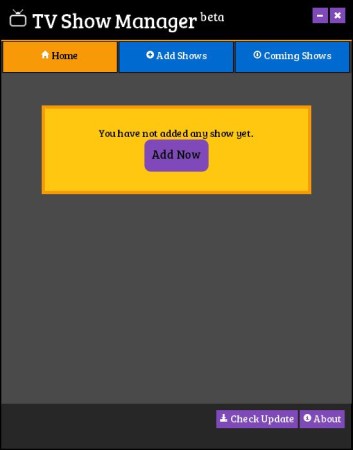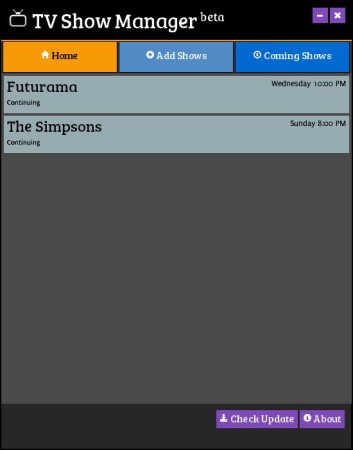TV Show Manager is a free TV show tracking application for keeping track of your favorite TV shows. With it you can make your personal schedule for watching TV shows and be sure that you will never skip another episode of your favorite TV shows again.
In the image above we see the main user interface of the TV Show Manager free application and even at a first glance we can see that this is not your standard application. This playful interface has three main buttons on the top; Home, Add Shows, and Coming Shows. Under that buttons you have your main window where you will see added shows and at the bottom you have a button for an update.
Key Features of this Free TV Show Tracking Software:
- Home: This is the homepage of the TV Show Manager, here you will be able to see all of the shows you have previously added.
- Add Show: With this button you are redirected to the search window where you can look for your favorite TV shows and add them.
- Coming Shows: Here you can see the upcoming episodes of your favorite TV shows within the week, sadly, this is not in the calendar form.
How to Keep Track of TV shows with TV Show Manager?
To add a show, click on the Add Now button in your main window or on the Add Shows button. The search page will open instantly and then simply type the name of the show. All results of your search will be shown in that page which is shown in the picture below.
When you find the show you are looking for, click on the Add Show button which is located in bottom right of the description window of the show. Now, if you click on the Home button you will see that you have added that show. After you add a few shows, your homepage will look similar to the homepage in the picture below.
If you click on any of the added shows, new window will open where you can view upcoming shows and the description of the show (shown below).
Here you see that you have another menu in which you have more new options, the most interesting one of them is Full Info. Clicking on that will open yet another window where you can see the rating of the show, actor data, and you can view the plot of the episodes you want. This window is shown in the picture below. Also, in this menu you can Re-Update the info of your show and you can delete it from your homepage.
Conclusion:
TV Show Manager is a very fun piece of software. It gives you the quick info of your shows and helps you to remember when they will be on air. But, at the end, you would like to have more options, like some sort of the alarm which will actually remind you when the show will start or an ability to view trailers for them.
You would also like to try TV Browser and TVexe reviewed by us.