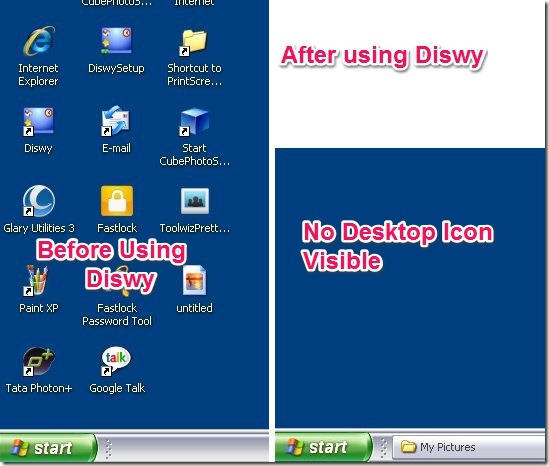Our desktop is usually populated with different Icons or shortcuts. This makes it not so pleasing to look at and it is also confusing if you are looking for a certain icon. Therefore, I have reviewed a free software that can solve this problem.
Diswy is Free Software that hides the icons on desktop. What Diswy does is, it hides the icons that are on desktop such that, it appears that the desktop contains no icon on it. The icons are hidden so it makes them inaccessible from the desktop using the mouse and keyboard. The desktop icons can be accessed from the start menu only. I have tested the software in Windows 7 and Windows XP. Diswy did not work for me in Windows 7 but in Windows XP, it worked great. Here is the screenshot of desktop for Windows XP before and after running Diswy software.
User Interface Of Diswy:
There is no user interface as there are no settings and no options for the user interface of Diswy. You have to simply get the software Diswy (link provided at the end) and install it by double clicking on it.
Note that the Diswy software can only hide the desktop as long as it is running. When you restart your computer then all the icons on desktop will appear on the desktop back to normal.
How To Hide Desktop Icons:
Hiding Desktop icons in windows XP is really easy and it requires just one step. To hide desktop icons in windows XP you have to run the Diswy program and Diswy program will hide desktop icons instantly.
To Unhide the desktop icons, click start – > All programs – > Diswy- > Hide or Show Desktop Icons. All desktop icons will come back on the desktop.
Apart from hiding the Desktop Icons you can also change the icon size to small. To change the icon size to small you can click Start – > All Programs –> Diswy- > Small desktop Icons. To change the icon size back to normal you can click Start – > All Programs –> Diswy- > Big desktop Icons.
Features Of Diswy:
- Small size.
- No registration required.
- No useless toolbars or annoying ads.
- One click function.
- Change the Desktop icon size to small.
You can also try another software My cool desktop for desktop enhancement. With this software you can arrange your desktop icons in interesting shapes.
Conclusion:
Diswy is good software when you want to hide over populated desktop and make it appear clean. Diswy is also an essential software as whenever you have kids working on desktop and you do not want them to access any important file or folder on desktop, so instead of hiding each and every folder or shortcut you can simply run the software and hide all the icons that are on the desktop. So based on the simple feature and nice work you should try the software out.