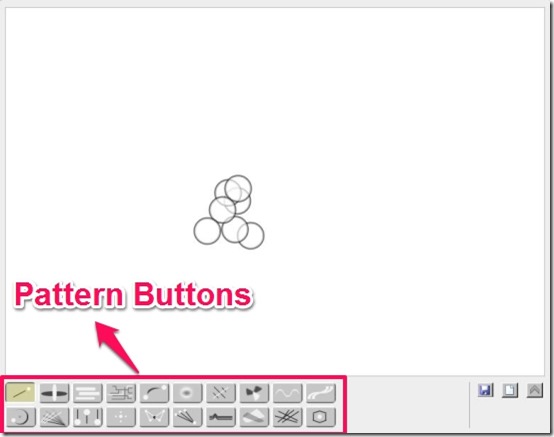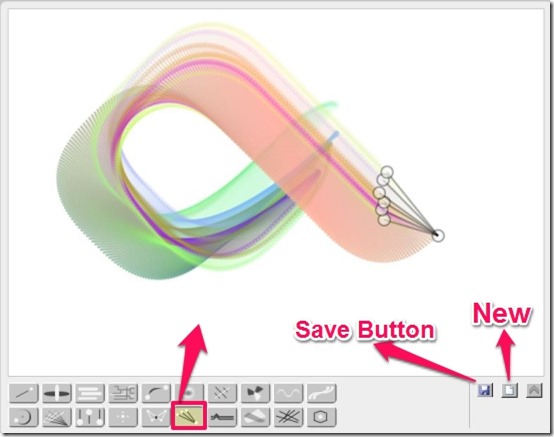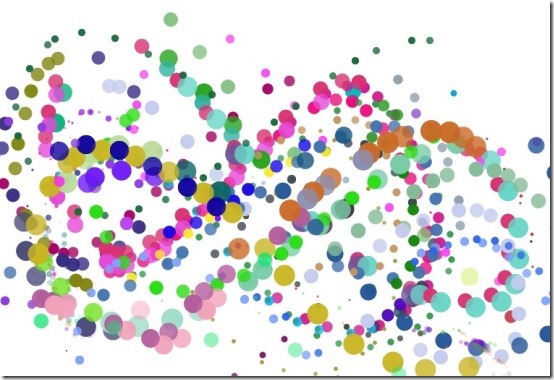Bomomo is a free Chrome app that allows you to hold and press your mouse cursor on the blank canvas so that you can draw creative patterns and shapes on it. This app offers you 20 creative patterns in form of different buttons and lets you draw different types of creation on the blank canvas. It quickly draws colorful abstract image in just few minutes and creates amazing visual pattern by simply moving your mouse. You just have to hold the mouse cursor and press on the blank canvas to draw beautiful and creative patterns with the help of dancing balls provided to you in form of buttons.
Bomomo is a creative app that allows you to draw creative patterns on the blank canvas with the help of 20 different kinds of buttons provided to you at the bottom of the canvas. It lets you save your creation on the computer in JPG format. These images then can be used further according to your desire. This app is apt for those who like to relax and play while exploring their creativity.
How To Draw Creative Patterns Using Bomomo?
Bomomo is a creative Chrome app which can be grabbed either directly from the Chrome Webstore or you can click on the link provided to you at the end of this article. Then click on “Add To Chrome” and wait until the app launches in your Chrome browser. On the launch of the app in your Chrome browser it forms a “Bomomo Icon” which gets embedded on the default new tab page.
As soon as you hit the “Bomomo Icon”, it quickly opens up the blank canvas where you can see the dancing ball on the canvas. When you hold the mouse cursor and press on the blank canvas it begins to draw the patterns. You can move the cursor all over the canvas to create beautiful and colorful abstract image. It offers you 20 different types of patterns in form of buttons, located at the bottom of the canvas. You can choose the pattern of your choice by clicking on the button and proceed further to draw innovative and creative patterns on the canvas.
Bomomo allows you to save the creative patterns to your computer in JPG file format. You can begin to explore new patterns by simply clicking on “New”. Checkout another abstract image created using Bomomo in the below screenshot.
Features Of Bomomo:
- Free Chrome app that allows you to draw creative patterns.
- Hold and press your mouse cursor while drawing.
- Lets you draw beautiful abstract images.
- Offers you 20 different patterns and shapes in form of buttons.
- Lets you save the image in JPG format.
- Allows you create multiple number of images with this app.
You may also like Saint Paint Studio, Round It and ColorMandala reviewed earlier by us.
My Verdict For Bomomo:
Bomomo is a free Chrome app that allows you to draw beautiful and colorful creative patterns. It quickly draws colorful abstract image in just few minutes and creates amazing visual pattern by simply moving your mouse. This app is apt for those who like to relax and play while exploring their creativity.