This tutorial explains how to download Imgur albums from Command prompt. There is a tiny tool that can do that and its name is imgurToFolder. This tool uses the link of the album on Imgur as an input and then downloads it and saves it in a folder with the same name as that of album. The images that it downloads are in full resolution.
Not only an album, but imgurToFolder also lets you download a particular image from your account using its link. And also it lets you download the favorites Imgur links in your profile. However, the favorite link downloading option didn’t work for me.

Previously, we have covered some topics like Imgur uploaders, software to upload screenshot to Imgur, etc. But, today I will talk about how to download images and albums from Imgur using Command prompt.
How to Download Imgur Albums from Command Prompt?
imgurToFolder is a very good Imgur images and album downloader. And it is written using Python, so you can use it on any platform, including Windows. It supports numerous switches that you can use along with the commands to specify the downloading options. You can download a specific album and to a specific directory using this free Command line Imgur downloader.
Follow these steps to download Imgur albums from Command prompt:
Step 1: First you need to register an app to your Imgur account. This is important because the app will help imgurToFolder to have access to your account. Use this link to register an app (without callback). And after that, fill out the details on the page which is opened. Now it will display the Client Secret and Client ID which you have note down.
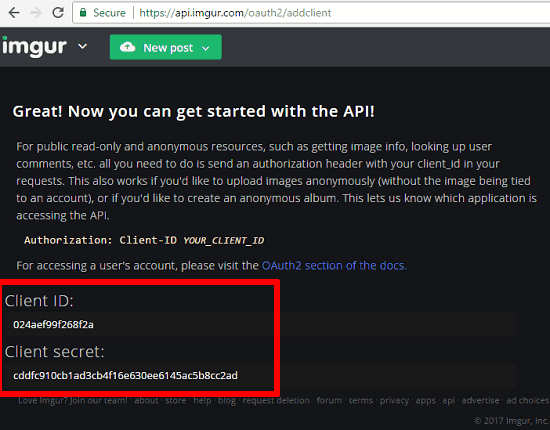
Step 2: Now, download the repository of imgurToFolder from GitHub. Extract the downloaded ZIP file and locate the ImgurToFolder/config.py file. Open it with any text editor and put the Client Secret and Client ID in the respective fields and save the changes.
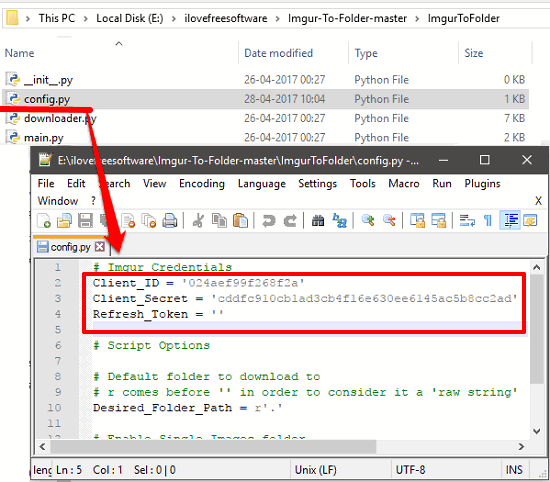
Step 3: Now, open the Command in the folder where you have extracted the contents of the ZIP file of imgurToFolder. Run the following command to begin with the installation progress.
python setup.py install
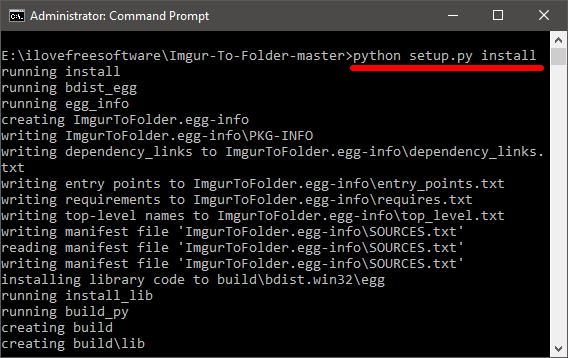
At this point, the installation is successful and you can check it by running the “imgurToFolder -h” command.
Step 4: Now to download a particular album from your Imgur account, you need to have its URL. After getting the URL of the target album, run the following command.
imgurToFolder --a ALBUM URL
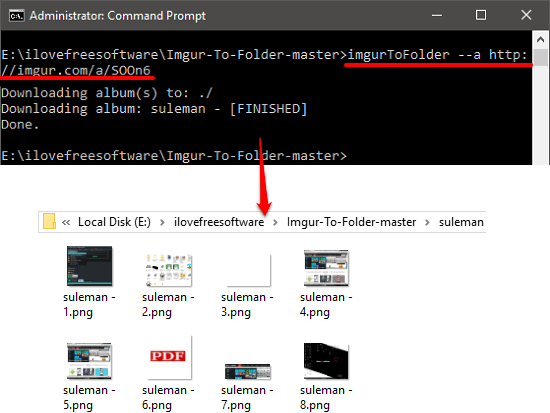
To download the album to specify folder, run the following command.
imgurToFolder --folder "path of the folder" --a ALBUM URL
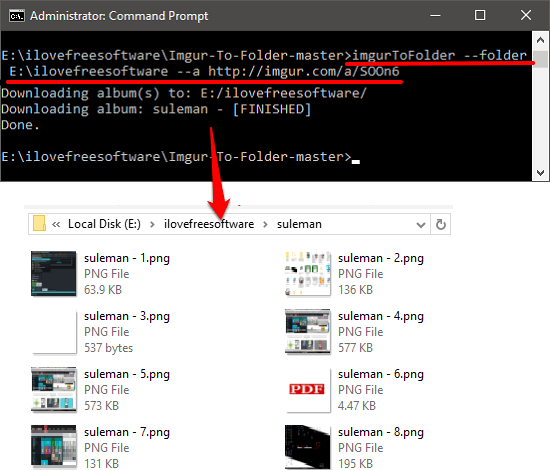
After following the above steps, you will be able to download the desired album from Imgur in just a few seconds. And imgurToFolder makes it pretty easy to do that in an efficient way. You may find the installation process a little bit boring, but it’s a one time process and after that, you will be able use imgurToFolder in a hassle free manner.
Conclusion
In the tutorial above you will find a very good Command line tool to download Imgur albums. I really like this simple command line software that can download an album from Command prompt and just uses the Imgur link of the album to do that. So, if you love Command line software and tools, then you may give it a go.