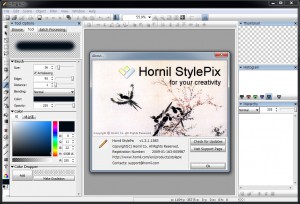Hornil StylePix is a free image editor that has got plenty of advanced features. It allows you to create pictures, resize images, crop images, enhance colors, and do plenty of things that you can find in advanced photo editing applications such as Adobe Photoshop. StylePix is a very lightweight application and is of only 2MB.
Another lightweight image editor that we reviewed earlier is Fotografix.
Hornil StylePIx is available in 53 languages. The portable version of this free image editor can be saved on a USB flash drive. It has a very simple interface and that is what makes it one of the most user-friendly applications for all your photo editing needs. It even works perfectly fine on systems such as netbook and virtual machines that have fewer resources.
Here are the details on the features of Hornil StylePix:
- It is a free photo editing application that has a very simple user interface with advanced features.
- It supports a wide range of file formats such as JPEG, PNG, GIF, TIF, and BMP.
- It supports a wide range of languages such as Czech, Dutch, Filipino, German, Hebrew, Hindi, Romanian, Welsh, Korean and many more.
- The crop tool lets you crop any area of the image and even provides you with various presets like HDTV, widescreen, etc for cropping.
- The enhance tool lets you improve the quality of the image with various tools like darken, sharpen, dodge and blur.
- The text tool lets you add texts of various fonts, sizes and styles to the image.
- It provides you with various drawing tools like brush, eraser, clone-brush, color picker, etc.
- It has got 30 image filters like sharpen and blur filters, morphological filters, noise filters, distort filters and many more.
- The powerful undo and redo feature allows you to revert back any changes that you have made to the image.
- It allows you to resize, rotate, insert logos, and make color adjustments multiple images at one time.
If you want to edit images online, you can try Sumo Paint, FotoFlexer, and Pixlr.