Cutout.Pro is a free online web application that provides image editing tools for enhancing the quality of the images. One of the tool that this web application provides is an inpainting tool that lets you edit the photos in a seamless manner, without affecting the quality of the images. The main function of this tool is that it allows you to remove the unwanted objects, lines, marks, and other annoying elements in the image with one single click.
This web application allows you to directly upload the picture from your chosen device, and then you can get started in editing the picture. Moreover, you can use image links to upload and edit the images. This web tool for editing the image is similar to the Clone Stamp Tool in the Adobe Photoshop application.
Remove Unwanted Objects, Texts, Symbols from Photos Online using AI
Photo Retouch in Cutout.Pro is an online tool to help you edit out the annoying lines, marks, spots, and unwanted objects from your favorite picture. If you have recently clicked a picture and there was a certain object in the picture that you wish you could edit out, Photo Retouch tool is an answer to that wish. This tool is based on the Artificial Intelligence algorithm that helps you retouch the no-so-good-looking image without hindering the adjacent elements in the image.
There is nothing extraordinary you have to do to accomplish a flawless picture, you can start by simply uploading the picture on the web application. Here, you can also use the URL of the image, be it from Dropbox, Google Drive, or any other cloud storage service.
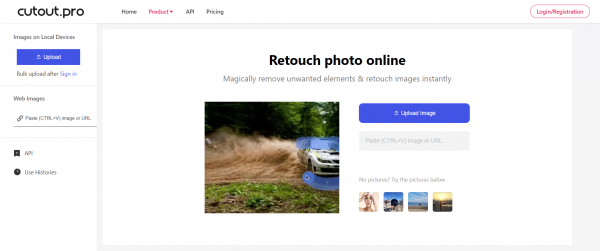
Once you have successfully uploaded the picture, you can jump straight into editing out the one thing in the image that hinders the path to a flawless picture. There are three tools given for the same purpose, you can use any one of them.
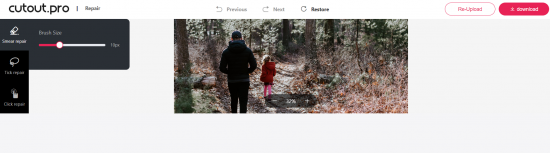
There is “Smear Repair” that allows you to select the object that you want to remove. Simply click on the tool and drag the cursor over the object in the image you want to remove.
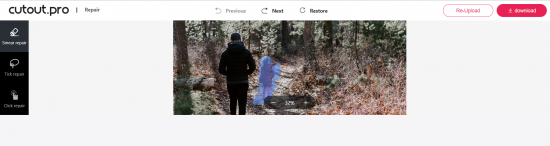
The second you release the cursor, the element in the image will be automatically removed without hindering any other element in the image. It is that simple.
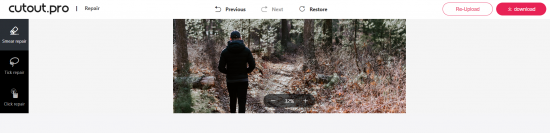
The similar effect can be gained by using the “Tick Repair” and “Click Repair”, when you want to edit a spot or remove marks or lines in the image. Hence, you get the fine detailing of the images with the tool as well.
Once you are satisfied with the image, you can download the edited image back on your device.
Apart from this, if you want to edit the images in bulk, then you must sign in to this service to proceed.
In brief
Photo Retouch is a highly simplified online image editing tool, similar to the Clone Stamp Tool in the Adobe Photoshop application. If one does not have any previous knowledge in editing out the unwanted elements from the images, just like the graphic designers do, this online tool is a perfect substitute for achieving the result.