Snapchat has launched new lenses as a part of their International Week of the Deaf campaign, and you can try them now to post stories and videos using American Sign Language. Basically, using the lenses, you can fingerspell words in the video using the AR filters. There are 3 lenses that you can try, but only 1 of them is ready to use for now.
You can fingerspell random words that it shows, and hence you will get to learn sign language in a fun and interactive way. In the end, when you correctly fingerspell a word, it will unlock an animated sticker.
You have to mimic the sign language while using the lenses to spell a word. It will detect your hand gestures and if you do it correctly then the corresponding letter will be highlighted. You can see this in the video I have added below to understand it more clearly.
How to Learn Sign Language using AI on Snapchat with these Lenses
If you have Snapchat, then you can add these lenses to snapshot by simply scanning them.
Find these lenses here and then open Snapchat on your phone. Tap and hold the screen while scanning the snap code and wait for the lenses to appear in your library.
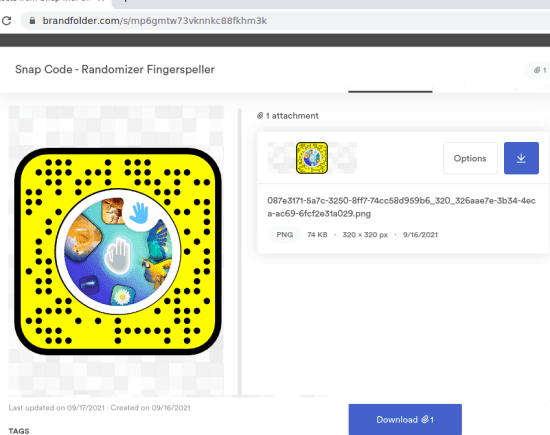
Now, you can actually start using to fingerspell. Just start it and then it will show a random word on the screen for you to spell using the sign language. It even shows you a which gesture you have to use at the bottom side in an animated manner.
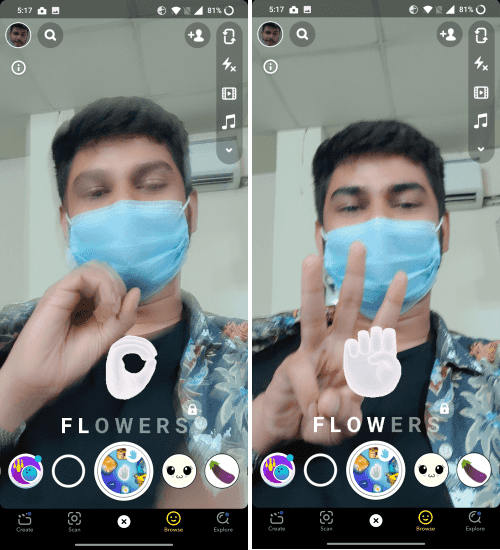
After you fingerspell correctly, an animated sticker will be unlocked corresponding to the word that you spelled using sign language. This is fun and you can save the video or send it as a Snapchat story.
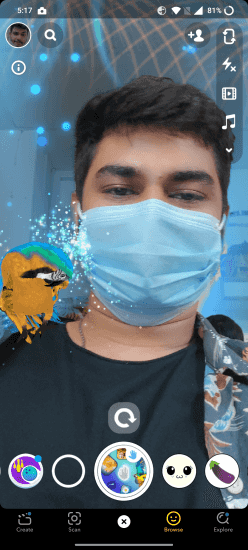
This is just a first lens that you can try right now. There are 2 more lenses for sign language that you can use. However, they are not available in my region or maybe will be available soon. So, you just have to keep checking the link and when they become available, you can quickly add them to your Snapchat.
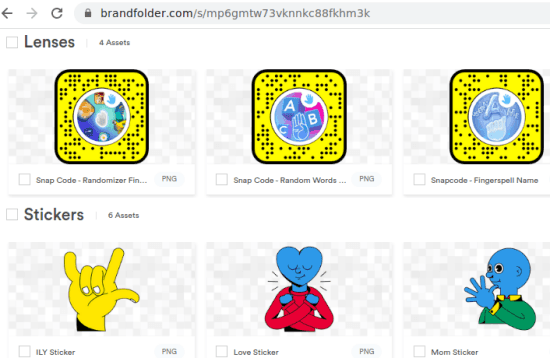
This way, you can add these fun AI based lenses to Snapchat and fingerspell in one of the interactive and fun way. You will surely learn fingerspelling various letters and if you know some people who have hearing disabilities then you can try these for them to show some support.
Closing:
I really liked these new Snapchat AR lenses for Snapchat, which have been made possible using SignAll’s AI and computer vision technology. If you want to try a fingerspelling just to learn sign language, then this might be a fun and quick y way to learn the basics. So, if you have Snapchat, then try these lenses and let me know what you think.