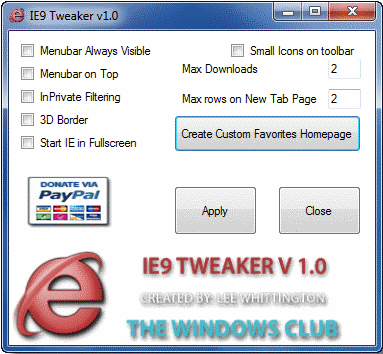[yasr_overall_rating] [yasr_visitor_votes]
IE9 Tweaker is free IE9 tweaking software. With this software you will be able to tweak some of the settings of Internet Explorer 9.
Some of the features of IE9 Tweaker:
- If you wish you can set the menu bar of IE9 to be always visible.
- You can also set the IE9 menu bar on top. Check the checkbox available with this option, it will be set.
- You can set a 3D border in IE9. This border will appear between the tool bar and actual web window.
- If you want you can start the Internet Explorer 9 in full screen mode. Check the corresponding checkbox and apply the option.
- If you want you can set small icons on the tool bar; again, check the checkbox given there.
- Same way you can set the IE9 InPrivate filter always on.
- You can set the number of maximum downloads on the text box shown next to this option. You can opt for a value which works for you.
- You can also decide the number of rows on about:tabs page. There is a texbox next to the option ‘Max rows on New Tab page’ and you can set the numeric value here. You are allowed to place a value between 2 and 5 here. At present Internet Explorer 9 shows 2 rows each having 5 thumbnails of your most visited websites. Here you can increase the rows from the actual value.
- You can create a custom home page with all your favorite websites; something similar to about:tabs page. Difference between about:tabs and a favorite page is that the about:tabs displays the ever changing frequently visited websites, whereas the favorite page displays the actual favorite pages you have chosen.
Click on the button named ‘Create Custom Favorites Home Page’ to create the favorite home page. There is a field to enter the title of the home page. Once after entering that enter the details of the favorites you want to keep on the home page. You are required to give the display name and the actual URL of each one of those favorites you want to display on the home page.
If you are trying out IE9 beta, IE9 Tweaker gives you good options to quickly tweak IE9 settings.