zebNet Backup for Outlook is a free software to backup Outlook emails. It’s a simple and exceedingly easy to use little application that can conveniently backup all of your email messages that you access via Microsoft’s Outlook email client. zebNet Backup for Outlook supports all standard email service providers (Outlook, Gmail etc.) and can backup email messages from all of them without a hitch. It can automatically detect your existing installation of Microsoft Outlook, and you can specify the location for saving the backup files manually. Apart from that, zebNet Backup for Outlook can restore/recover the saved email messages back to Microsoft Outlook as well, thus serving as a complete backup/restoration utility for your Microsoft Outlook handled email messages.
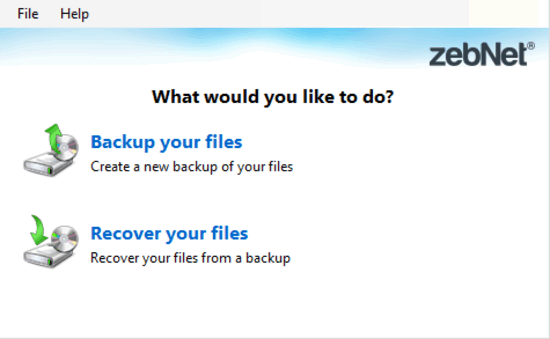
How To Backup Outlook Emails Using zebNet Backup For Outlook?
Prior to beginning with zebNet Backup for Microsoft Outlook, you need to get the installation part out of the way. For the most part, installation is a standard affair. However, there’s an important thing to note here. zebNet Backup’s installer comes bundled with a couple of third party applications, that can also get installed if you straightaway proceed with the regular next, next and finish sequence. The good thing here is that these applications are totally optional. To prevent them from getting installed with zebNet Backup for Outlook, simply press the DECLINE button and/or uncheck the tick boxes to de-select these applications from the install sequence during the pre-installation steps. As simple as that!
Anyways, once the installation part is over, you also need to activate the software via a free license key. To get it, simply enter you email address at the first screen, and the same will be emailed to you almost instantly. Here’s how zebNet Backup for Outlook looks like:
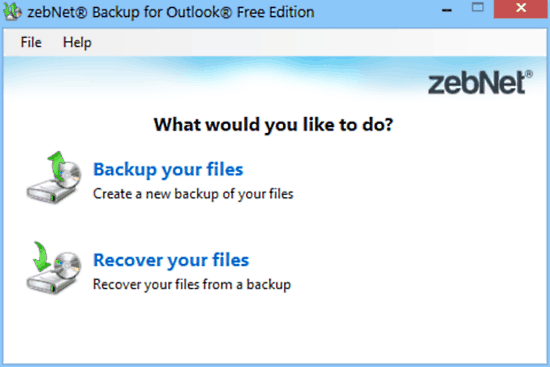
As illustrated by the above screenshot, zebNet Backup for Outlook features as straightforward of an interface as possible. All it has are two options: one for backing up your Microsoft Outlook email messages, and one for restoring the saved messages back to Microsoft Outlook. So how does this whole stuff work? It’s easier than you think, just keep reading as we take a look at them individually:
Backing Up Outlook Emails:
Step 1: Fire up the application, and select the Backup your files option. You’ll be directed to the advanced backup options screen, as illustrated below:
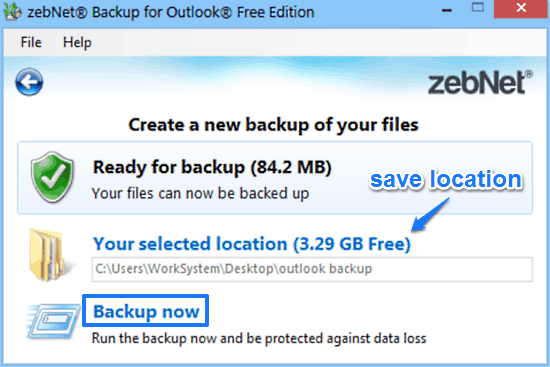
Pretty nice, right? As seen above, zebNet backup for Outlook automatically detects the Microsoft Outlook installation and packages the detected email messages for backup. It even gives an estimate of the size of the backup, and lets you specify the location for saving the backup file.
Step 2: That’s pretty much it! Once you’ve checked all the options, simply hit the Backup now option. zebNet Backup for Outlook will almost instantly backup all your Microsoft Outlook accessible email messages to a singular backup file and save it to the location specified by you. Once the backup is done, the program will notify you of the same.
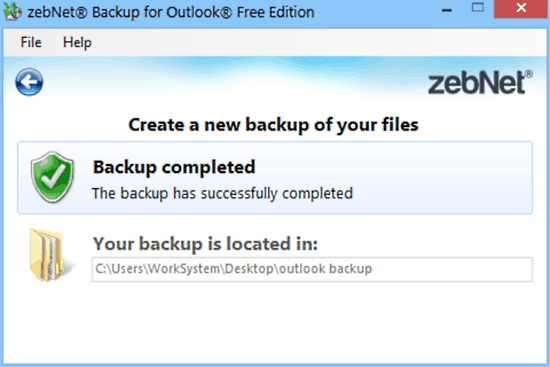
Restoring Backed Up Emails To Outlook:
Step 1: Select the Recover my files option at the first screen. On the options screen presented next, you can choose the backup file that you want to be used for the recovery process (make sure that Microsoft Outlook isn’t running in the background, or the restoration process won’t be able to start). Check out the screenshot below:
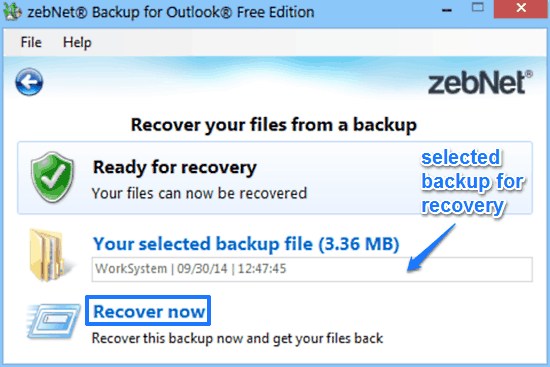
Step 2: After reviewing all the options, hit the Recover now option. zebNet Backup for Outlook will now restore all of the backed up email messages of yours to your Microsoft Outlook installation. Once recovery finishes, it’ll notify you of the same, just like in the case of the backup option. How cool is that?
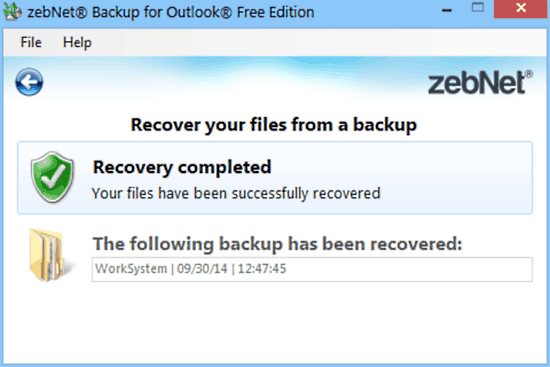
Also See: Free Software To Backup Opera Mail: zebNet Backup for Opera Mail
Conclusion
zebNet Backup for Outlook is a handy free software to backup Outlook emails. It’s simple, does exactly what it’s supposed to, and does it well. If you’re looking for a lightweight yet reliable application to bulk backup (and restore) your Microsoft Outlook accessible emails, look no further than zebNet Backup for Outlook.