OutlookAttachView is a free software which searches all the messages in Microsoft Outlook, and displays all the attachments present in them. Not only that but it will also allow you to download all of the attachments with just a few clicks.
This software is essential if one often receives e-mails with attached files. Also if you’re inbox is running out of space OutlookAttachView will allow you to recover it for you can delete the attached files from your inbox after downloading them to your computer.
OutlookAttachView makes it really easy to extract all the attachments from Outlook messages. You can try Xobni to easily search emails in Outlook.
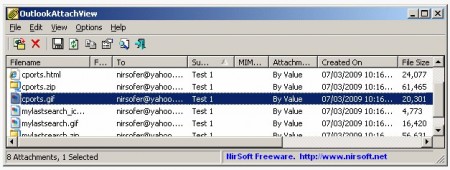
How to use OutlookAttachView:
Using OutlookAttachView is incredibly easy. After downloading it all you have to do is launch the software and it should automatically search your inbox for every attached file.
If you use more than one e-mail, OutlookAttachView will scan all of them automatically. Please note that it might take several minutes if you have a large amount of e-mails in your inbox.
Also it’s important to mention that if you receive many pictures through your e-mail you should toggle on the option “Show Inline Attachments”. In order to toggle this feature on just go to the options tab and check the corresponding box.
After scanning all of your attached files you can finally choose which attachments you want to download. After you’re done you can go to the “File” menu to select a destination folder and start your download.
Please note that for this program to work properly one should have Microsoft Outlook properly configured. It will not work with other free email clients.
Features of OutlookAttachView:
- Save your precious inbox space.
- Save time and quickly find all the attachments from your inbox.
- Quickly download your attachments to a destination folder.
- Find the desired attachment within seconds.
You can also read about other free software for Outlook that let you access hotmail in Outook, Integrate Outlook with SharePoint, and update facebook status from Outlook.