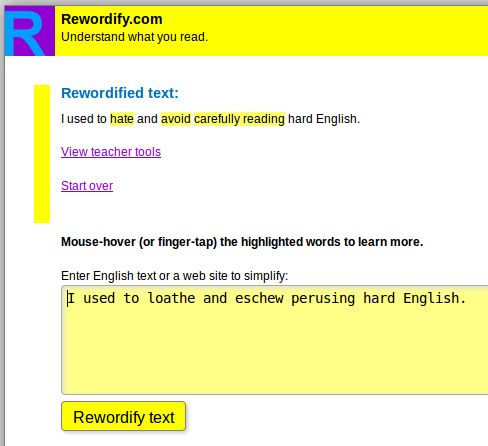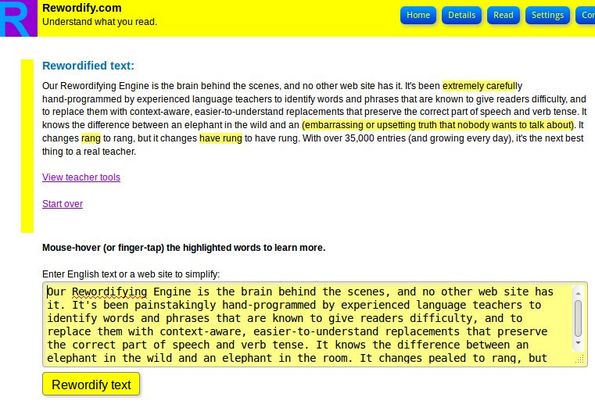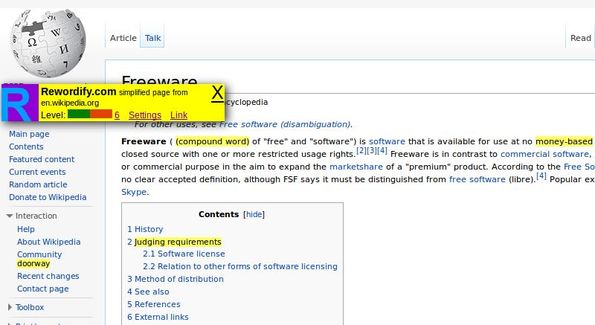Rewordify is a free online reading comprehension software which you can use in order to simplify text that have been written using less known words of the English language. To improve your reading comprehension, the only thing that you need to do is copy text (English text) or paste the URL where text is located online and after that simply click on a button to see less known words from the text converted into something that a person without a lot of education would understand.
Example of a sentence which has been simplified using this free online reading comprehension software can be seen on the image down below. Sentence has been pasted in the text box, after which we simply pressed the Rewordify Text button underneath the text box.
If you wanted to “rewordify” text from an URL, you would just need to copy/paste the URL of that text in the text box instead. After you clicked on the Rewordify Text button, you would see simplified text from the copy-pasted URL.
Key features of Rewordify are:
- Free and simple to use: quickly and easily simplify text online
- Improves reading comprehension: by simplifying words for you
- Works with most modern web browsers and of course with English language
- URL text simplification: simplifies text from URL addresses
- Multiple types of simplified text markings, inline, underline, silent
- Side-by-side text comparison: puts rewordified text side-by-side
Similar software: 5 Free Dictionaries For Windows.
Rewordify is aimed at adults and even students who have comprehension problems when reading text that use less know words of the English language. Example of one such text would be college papers or scientific journals. Instead of having to look-up words one by one, Rewordify will simplify them all so your comprehension improves with time. Here’s a few pointer to help you get started.
How to simplify text with Rewordify: free online reading comprehension software
First thing that you need to do is open up the website. Once that you have the website open, simply copy-paste the text or URL to where text is in the text box and hit the Rewordify text button.
If you want, you can even simplify longer texts. To change how simplified text is gonna look like, you can use the Settings button from the top right corner menu.
When you simplify an URL using this free online reading comprehension software the entire website is gonna be opened through it with less known words being marked or underlined for you, see image above. In this example words are highlighted with a yellow background, but other types of simplified text markings are available.
Conclusion
Rewordify is a very easy to use and a very useful online reading comprehension software. It allows you to easily simplify texts that you would normally have problems understanding because wording used in them is not something that you come across in everyday life. As you’re reading the simplified text, you’re also gonna be able to see what the converted word was, that way you learn words, expand your vocabulary and improve your comprehension, best of all, all these tools are available online. Use them for free.