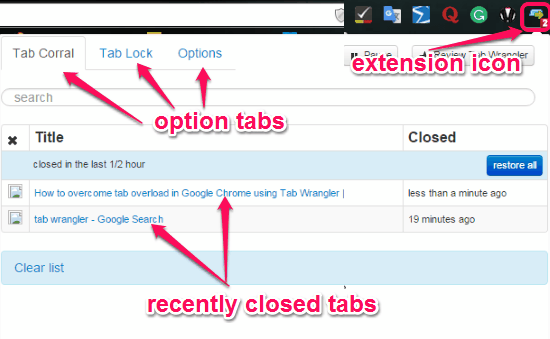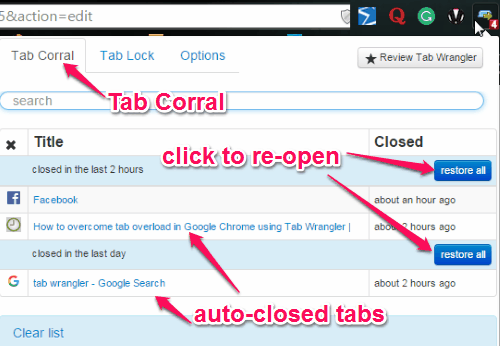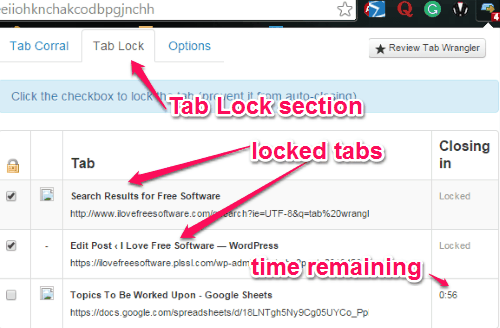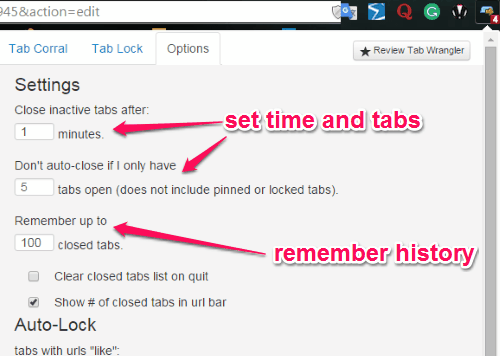Tab Wrangler is a free Chrome extension to automatically close inactive tabs after a particular user-defined time period. One of the things that you might struggle with on a daily basis is the dozens of open tabs in your Chrome browser. You might have a habit of opening countless new tabs in your browser and find it difficult to manage them or close the tabs which are no longer used. Here comes a free Chrome extension “Tab Wrangler” which automatically closes tabs which you haven’t used in awhile.
As you might know, that opening more number of tabs uses more RAM of your system, so use this extension and save your PC’s RAM. In addition to automatically closing unused tabs, it also stores closed tabs in its history to make them easy to re-open. It also has an option to lock tabs which you don’t want to get auto-closed while not being used. You can easily configure how long to wait before the tabs get closed in your browser.
The following screenshot shows the extension icon and other options.
Ultimately, this Chrome extension automatically closes inactive tabs after a time interval, stores closed tabs in order to re-open them, lock tabs which you don’t want to get closed automatically, add URLs and domain names of the sites which will not be auto-closed, and set the time interval to close the idle tabs.
Note: It doesn’t save the current state of the page, that means when the page is closed, whatever you were doing on that particular page will be gone. Only the URL of the page will be saved.
How to Auto Close Chrome Tabs after a specific time interval:
Download and install the extension from the Google Web Store or from the link provided at the end of this post.
“Tab Wrangler” comes with three different sections: Tab Corral, Tab Lock, and Options. Let us see the functions of these tabs below.
Use the “Tab Corral” section:
As soon as you install the extension, there will be an icon of “Tab Wrangler” on the toolbar. Simply click the icon to open up various options of “Tab Wrangler”. The first section will be named “Tab Corral” where all the auto-closed tabs will be stored and shown. The main purpose of this section is to keep track of all the tabs that have been closed and to re-open the auto-closed tabs whenever necessary. The following screenshot shows auto-closed tabs with restore option.
Use the “Tab Lock” section:
This section shows all the open tabs with the option of locking them. That means you can lock the tabs which you want to keep open. As soon as you lock any tab, the extension will not close that tab automatically. In addition, this section also shows the amount of time remaining for a tab to get auto-closed. The status of the tabs which you have locked in this section will be shown as “Locked”. The following screenshot shows the “Tab Lock” section with different options.
Use the “Options” section:
In this section, you can set a time interval for tabs to get automatically closed and the amount of tabs for which the extension doesn’t close the tabs. You can also assign the number of tabs which you want “Tab Wrangler” to remember before deleting the tabs history. The most interesting feature of this section is that you can choose certain URLs that you want to lock and not be auto-closed. The following screenshot shows the “Options” sections with different options.
We have also reviewed Lock Tab Chrome Extension for Your Browser, Chrome Tab Manager Extension, Suspend Tabs or Window, and Stop Multiple Tabs From Closing Accidentally in Google Chrome.
My Final Verdict:
Tab Wrangler is a very useful and efficient Chrome extension to close inactive tabs after a certain time interval. It stores the history of all the auto-closed tabs in order to make it easy for re-opening them. It also has an option for locking tabs which you don’t want to get auto-closed by this extension. You can simply assign any URL to the whitelist such that it will never get closed by “Tab Wrangler”. If you’re a tab addict then using this extension for managing tabs will probably be the appropriate way to do so.
Try the extension from the link here.