In this article, you will read about a CRM Chrome extension for Gmail to see conversation history of all email contacts. Customer Relationship Management (CRM) helps you to manage your interactions with the customers/recipients. By adding Gmail Copilot which is a free extension by Cloud HQ, you can quickly access your frequently contacted people and maintain your interactions with quick conversations.
When you install this Gmail Copilot, it automatically lists all the email conversations in a sidebar. The sidebar shows all the conversation history you have had with the person. Since you can access the email ids from the sidebar so you don’t need to search for your important emails manually. Whenever you compose a new mail, the extension shows the email conversation history on the right.
Gmail Copilot prevents you from searching the emails. You can simply click on their profile from the sidebar and view the email information in the pop-up. Besides that extension gives you options to add notes and set a reminder for the specific email contact.
Try this another Gmail Ecards Chrome extension to build an ecard in your Gmail.
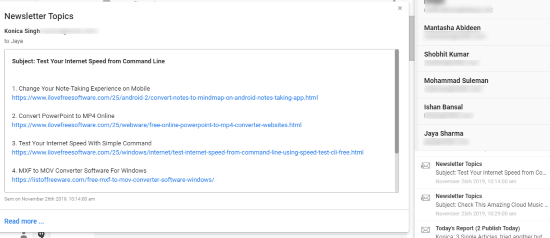
CRM Chrome Extension for Gmail to See Conversation History of All Email Contacts
To see the conversation history of your email contacts, you can install the CRM Chrome extension for Gmail called Gmail Copilot. Once the extension is downloaded, you will notice a sidebar in your Gmail. By default, it shows emails in the form of a conversation thread.
Whenever you compose an email or receive emails, the profile information of the recipients will appear on the right. The profile information displays the following details:
- Identity
- Notes
- Reminder
- Conversation/Email history
For example, I find my frequently contacted recipients in the sidebar. If I click on a profile, it shows the old email conversation I have ever had with the person.
It is pretty easy to directly access or check the email history in one place. The email appears in the form of pop-ups. When you click on these pop-up/email, it does not open the email in a new or the same window, rather it shows a pop-up with the details of specific email.
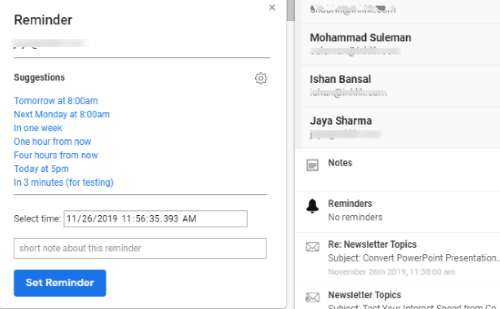
Apart from this, you can create notes for the specific profile. And when you receive the mail next time from that person, you can remind them of the certain thing you mentioned in your notes. The extension also gives you an option to set a reminder for different profiles.
In brief
It is a very convenient tool as you don’t need to use the search bar to find a person and his/her email conversation. By adding this Gmail extension, you get all the conversation or email history in one place. It prevents you from searching for emails and affecting your productivity. Just by clicking on the email conversation, you can view the details in the pop-up without opening the emails.