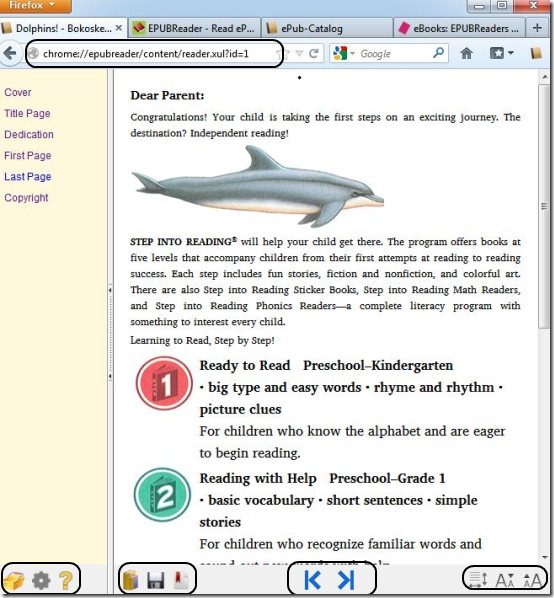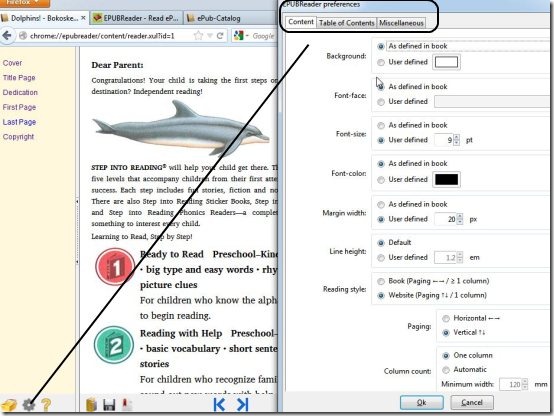EPUBReader is a Firefox add-on that lets you read EPUB files right there on your Firefox. If you are using this Firefox add-on, then you do not have to download and install any other software to read EPUB files. EPUBReader will let you through various files in the browser easily. Buttons provided like save, ePub catalog, change reading style,etc are provided for easy usage of this add-on.
You are provided with simple features that are enough to comfortably read eBooks. If you are crazy about reading eBooks online in your browser then you should definitely try EPUBReader for free.
More about EPUBReader:
EPUBReader acts as wonderful add-on for your Firefox web browser, which helps you to read EPUB extension files with ease. You are free from the hassle of downloading another software for reading EPUB files. While browsing internet you can try to read eBooks, which you cannot do without proper downloadable software or EPUBReader add-on. So, now you do not have to download any such software to read files as you have this amazing add-on.
If you don’t have an ePub reader software or EPUBReader add-on, when you download any EPUB file then it will almost look as the below image and when you click on the download with EPUB extension then another window will pop up as shown below which says that “Windows can’t open this file:”, so in order to read that ePub file you need an appropriate software or this EPUBReader add-on.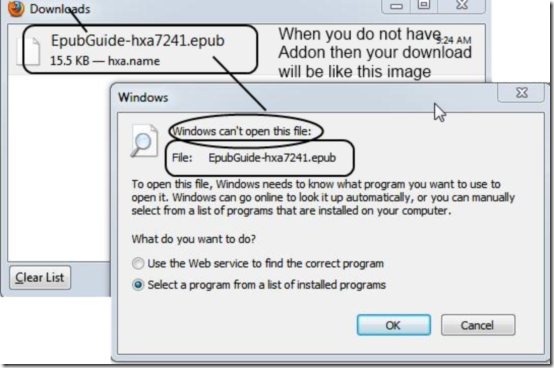
Features of EPUBReader:
-
You can bookmark EPUB files in your browser just by clicking on set bookmark icon.
-
Save option will save the EPUB document in a specified location that you desire.
-
You can read with comfort by adjusting the font size with just a click.
-
Title of EPUB file, Author, and when it is added, all such information in available in the ‘ePub Catalog’.
-
Also, in catalog you can tag, save a copy, delete, open another link of particular file, etc.
-
When you click on eBook shop icon it lets you open EPUBBuy.com, where you can shop for more books or files.
-
Help option will popup a new link which will let you through a manual of instructions and guidelines.
-
Simple buttons like next chapter or previous chapter are specified to comfort you while reading.
-
Another important feature of this admirable add-on is its preferences. Preferences provide content, table of contents, and miscellaneous.
-
Content tab within preferences window provides background, font-face, font-color, font-size, margin width, reading style, line height, and more options.
Conclusion:
EPUBReader is an astonishing tool which will be added as an add-on to Firefox with elegant features. You will feel cozy and comfortable while reading your EPUB books or documents in system with this free add-on. Check out this simple but effective add-on called EPUBReader. You may also try some free online ePub readers reviewed by us.