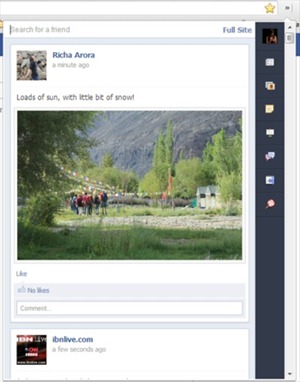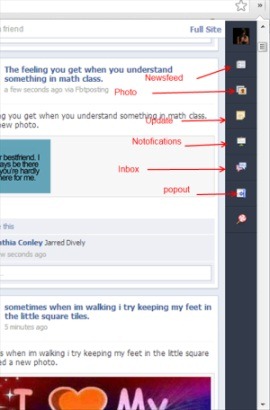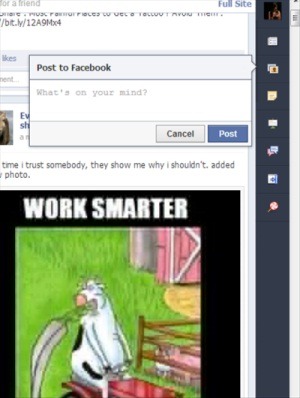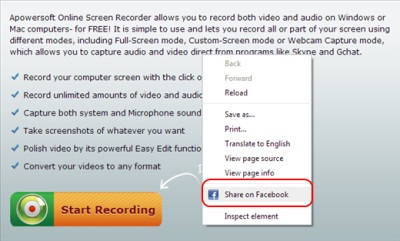Facebook for Chrome is a simple Chrome extension with the help of which you can access Facebook from the Chrome toolbar without opening the website. It will come handy to you as you won’t have to wait for loading the Facebook page.
You can use it at places where you do not want people to see your profile. Also you can directly click on the Full site option, and you will be redirected to the Facebook page. It has an intuitive interface with icons at the side to access Facebook.
See the screenshot below to get an idea:
Access Facebook Faster Using Chrome Extension for Facebook:
The Facebook for Chrome extension is easy to understand. You will be able to see this extension in the drop drown menu at the right hand side of the browser. Click on that and open Facebook for Chrome. On doing that, a Facebook pop up will open up. The news feed page would be visible to you. Now, on the right hand side of the interface you will be able to see few icons. You will have to access Facebook using these.
Now have a look at the screenshot below to see the icons in detail:
The first icon is for newsfeed. You will be able to see all the recent feeds of your friends. The second icon is for photo. All the pictures uploaded by your friends and pages can be seen. You can update a status just by clicking on the update icon.
See the screenshot below to see how the update pop up would look like:
Clicking on the notifications icon, you would be able to see your notifications. The inbox icon will show you all your messages in Facebook. Then there is the Popout option clicking on which another dialogue box opens up with your Facebook newsfeed.
Other than these, at the top of the interface you can search for your friends. Then there is the full site option which will redirect you to Facebook page. You can visit your profile by clicking on your picture icon at the top. There you will find a links option, which will filter your search. You can see all the links at one place which you have posted till date.
Share On Facebook While Browsing:
There is also a share on Facebook option by which you can send any image/link to Facebook directly by just right clicking on the item you want to share. An additional share on Facebook option will be visible. Just click on that and it will be shared on your Facebook. A thing to note is that you won’t be notified that you have shared. So you might not understand but everytime you click on the share on Facebook option, it is shared.
See the screenshot below to see the icon:
This extension makes your Facebook browsing much simpler and you can use it anywhere.
You can also have a look at other articles reviewed by us on similar extensions such as Facebook Mini, fbQuickLogin for Facebook.
Key Features Of Facebook For Chrome:
- You will get notified about comments, notifications etc.
- You can post and share directly from the extension.
- You can have a look at all the photos uploaded by friends and in pages using the PHOTOS icon.
- Simple interface.
Installing the extension is easy. Go to the link at the end of the article and add it or go to Chrome webstore and find this extension. When you add it in your Chrome, it will ask for permission to grant access to your Facebook information. Once you confirm that, the extension will be situated on the right hand side drop down extension menu. Clicking on that you can start accessing Facebook faster.
Concluding Note:
Facebook for Chrome is a nice extension. You should have this extension added in your Chrome if you use Facebook a lot. It has more or less everything but you cannot access your account and secuirty information using this extension. For that you will have to change to full site mode. Explore it out!