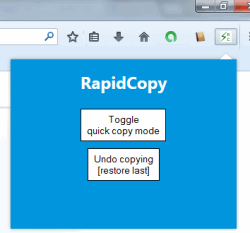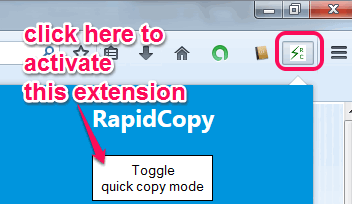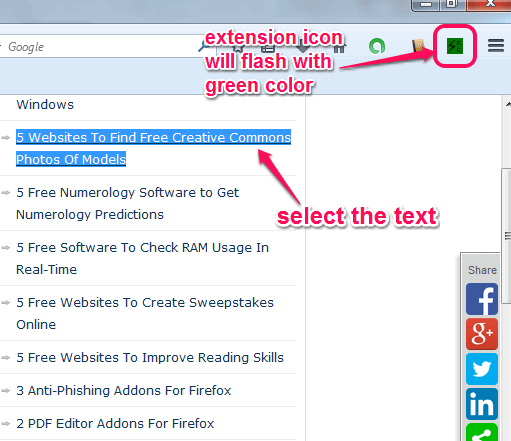RapidCopy is a free Firefox add-on that helps to auto copy text to clipboard. That means, whenever some text will be selected by you while using Firefox browser, it will be copied instantly to clipboard. Without using Ctrl+C hotkey or right-click context menu, required selected text will be copied automatically. This extension also works for selected hypertext or a link, but only plain text (not URL) will be copied to clipboard.
This add-on is handy when you have to collect information from a webpage by copying the text content multiple times. You can also enable/disable this Firefox add-on in just two mouse-clicks.
In above screenshot, you could see options provided by this add-on.
Note: Undo copying option is available to restore last action. Use of this option is to undo whatever copied and restore item that was copied before the last copied item. But this option is not useful because Windows clipboard stores only one entry. So even if you will undo copying, by default last copied item will remain stored.
We have also covered a similar Firefox extension known as Quick Copy 2.
How To Use This Add-on To Auto Copy Text To Clipboard?
To use this add-on, first of all go to its homepage. You may use the link present at the end of this review. On its homepage, tap on Add to Firefox button. This will help you to install this extension on your Firefox browser. You don’t have to restart your browser after installation.
After installing this add-on, you will find its icon at top right corner of your browser. Click that icon and use Toggle quick copy mode. This will activate this extension.
Now you can select any text content and it will be copied to Clipboard automatically. Its extension icon will also flash with green color. This will let you know that extension is working and text is copied successfully.
After this, you can paste that text wherever needed.
To disable this extension, when not in use, click the same toggle button using its extension icon.
Conclusion:
RapidCopy helps a lot when you have to copy online text content frequently on your Firefox browser. No need to use keyboard and context menu to perform copy task.
We have also covered Text MultiCopy and Quick Content 2 Firefox extensions for you.