In this article, I will cover a free Chrome extension to search through tabs, bookmarks, history, and recent activities. Sometimes when you are doing thorough research on something and have lots of tabs open, finding the desired tab becomes frustrating. And, once you are frustrated, it becomes hard to stay focused and give your best.
Saka is a free extension for Google Chrome web browser that lets you search through all the active tabs, closed tabs, bookmarks, history, and recent activities. With this extension, you can fuzzy search a URL, title, or any text and it finds the tab, history, bookmark, or activity that contains the matching information. This way, you don’t have to manually cycle through tabs, history, and bookmarks and can easily find the content you seek.
Also read: How to Save All Open Chrome Tabs as HTML Files Together?
Search Through Tabs, Bookmarks, History, Recent Activities
To use Saka, visit the link provided at the end of this article and add this extension to your Chrome browser. This extension needs many permissions since it has to access your active tabs, history, bookmarks, etc. Once installed, you can simply call it by tapping on its icon from the Chrome toolbar. It opens as an overlay window on top of your current tab.
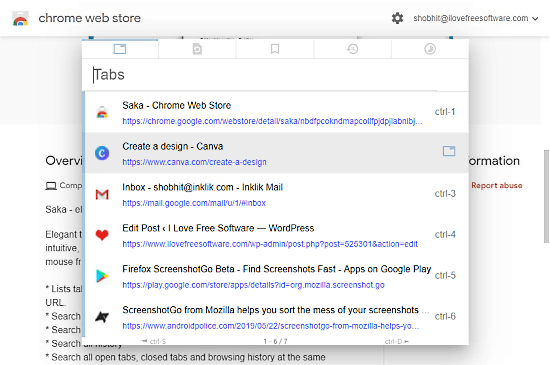
This extension window contains the following sections:
- Active Tabs
- Recently Closed Tabs
- Bookmarks
- History
- Recently Viewed
In all these sections, it lists all respective information from your Chrome browser. You can simply type the keyword you are looking for in the window and select the desired section to find what you seek. The search option is universal means you can also cycle through all the sections without typing the keyword again, which is very convenient.
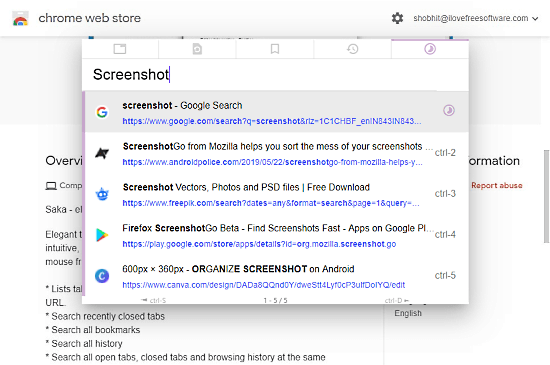
This extension also has various hotkeys which you can use to search instead of doing it with the mouse cursor. Here is a list of hotkeys that come handy more often:
- CTRL+SPACE: Calls the extension window
- SHIFT+SPACE: Cycle through sections/search mode
- CTRL+K: Clear search
- CTRL+S: View previous suggestion page
- CTRL+D: View next suggestions page
- CTRL+Backspace: Closed selected tab
Wrap Up
Saka is a useful extension that comes handy to find a particular tab or webpage you accessed in Google Chrome. Using this extension, you can quickly find the info you need without wasting any time or getting frustrated. Try it yourself and let us know your opinions in the comments.