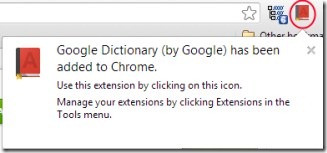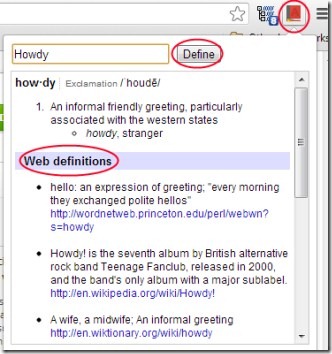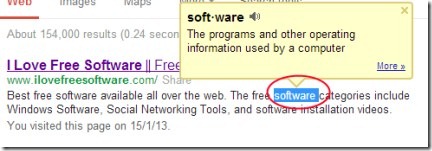Google Dictionary is an extension available for Google Chrome that lets you easily view definitions of words while browsing your Chrome browser. It is an easy way to explore your knowledge. Whenever you find any kind of difficulty in understanding the meaning of any typical word, just double-click on that word. Google Dictionary will provide you definition for it. Within a fraction of seconds, you will come to know about that particular word.
Even more, you can also select phrase and Google Dictionary will try to find its meaning for you. As it is designed by Google, so you won’t find any trouble for getting the definition of a specific word. And good thing is that it is available absolutely free for Google Chrome.
Key Features of Google Dictionary:
- Get the definition of words easily.
- Find meaning of phrase (if available).
- Either enter word manually or simply double-click on a word while browsing.
- Easiest way to explore your knowledge.
- Absolutely free for Google Chrome.
How Google Dictionary Works:
First add this dictionary to your Chrome browser. Here is the link to add Google Dictionary. Click on Add to Chrome button in this link, and then it will be added to your Chrome browser. It will be located at the top right corner of your Chrome browser (as you can see in the above given figure).
- Click on its extension icon and a small pop up window will open up (see the below given screenshot). Here, just enter the desired word in the given box whose definition you want to know. After this, hit the Define button and it will provide you web definitions of that word within the pop up window.
- You will also find synonyms, verb, noun etc. for words (if available).
- Moreover, it also facilitates you by letting you know how to pronounce a word correctly. This is the one way to find the definitions.
- Another way to get the definitions of words come when you will browse your Chrome browser. In browsing phase, whenever you will find difficulty in understanding a particular word, you just need to double-click on that word. A small pop up will come up showing you definition of that word. See the below given screenshot:
- You could also get the definition of a specific word by selecting that word and then clicking on the extension icon of Google Dictionary.
- In addition, settings of Google Dictionary, selecting the desired language etc. can also be done easily. Just right-click on its extension icon and hit the Options.
- Perform actions according to your suitability.
Google Dictionary is really a handy extension that lets you easily find the definitions of words. I really appreciate this extension. You can give a try to this free extension available for Google Chrome.
Try out these free dictionary Chrome extensions and apps reviewed by us.