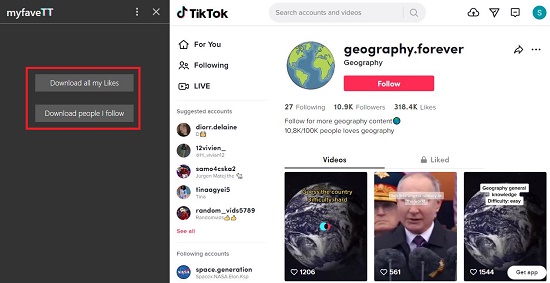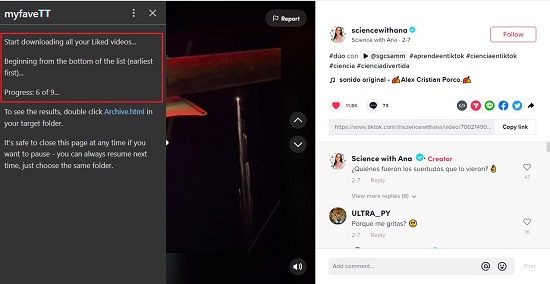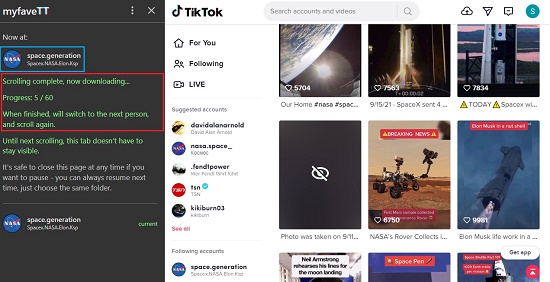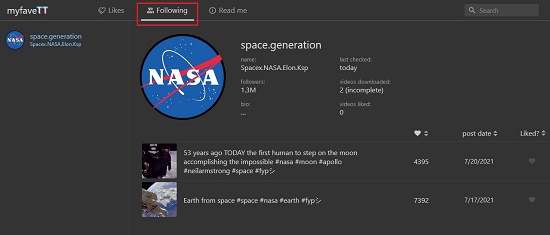myfaveTT is a Google Chrome Extension that you can utilize to download all your liked videos on Tiktok. The videos are downloaded to a preset folder in your local disk, in the MP4 format, and the activity can be tracked in an HTML file.
TikTok is a Chinese video sharing service that allows users to create and share 10 minute videos on any topic.
There are other websites available on the Internet that can be used to download Tiktok videos but myFaveTT scores over them as there is no copying-pasting of video links (URL) involved. The process is seamless and extremely simple.
Apart from individual likes, myFaveTT also supports downloading all videos from the Tiktok accounts that you follow although this may take time depending upon the number of videos involved. This requires another supplemental extension ‘myfaveTT supplement’ due to a certain issue with Google Chrome.
I used myFaveTT and was able to download the liked videos in my Tiktok account and also the videos of the accounts that I follow successfully.
Here are the steps to be followed:
- Download and Install the Chrome Extension from the link provided at the end of this article.
- Login to Tiktok using your account.
- Create a folder on your local disk where the files will be downloaded and saved. Remember that the folder must be empty.
- Click on the myFaveTT extension and this will open up another tab with Tiktok with the myFaveTT sidebar.

- Click on ‘Download all my Likes’ and specify the path of the folder you created, to download all your liked videos.

Download videos Liked by you - Click on ‘Download people I follow’ and specify the path as above, to download the videos of the accounts followed by you. The Extension will download all videos of one account and then move on to the next.

Download videos from accounts you Follow - All the liked videos will be downloaded to the path ‘\data\Likes\videos’ within the folder you created above. The videos the account followed by you will be download to the path ‘\data\Following\’
myFaceTT keep track of the videos that you have already downloaded so that there is no duplication. You can open the archive.html file at the root of the folder that you created to track and play the videos that have been downloaded.
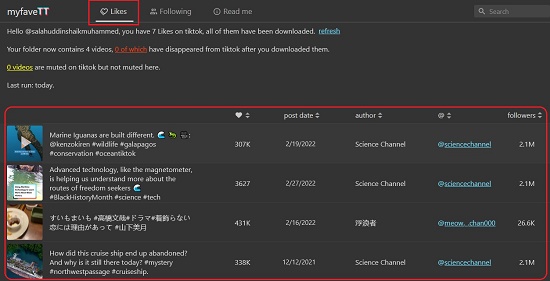
Downside:
- Often, when you try to download the videos, myFaceTT prompts you that the download is successful but the videos aren’t actually present in the destination folder. You can overcome this issue by simply trying to download multiple times till the download is actually successful.
- There is no provision to choose which ‘liked videos’ should be downloaded. All of them are downloaded excepting the ones that are already downloaded earlier.
Verdict:
myFaceTT is a very helpful tool to download the Tiktok videos liked and followed by you. The developers could do better in improving the aesthetics of the Extension and adding few more features and customizations for it to be pretty effective.
Download the myFaveTT extension from this link and install it.