Roby lets you use Microsoft Teams as helpdesk for internal support. This is basically a bot that allows any user to submit tech related or any kind of issues to the admin by making a request ticket. It is same as that of customer support help desk where admin can review the ticket and reply with the solution and even close the ticket. This is as simple as that and you can do it right inside the Microsoft Teams. The only limitation of the bot is that in free plan there can only be one agent. You just have to add this bot to Microsoft Teams channel and then anyone can mention it for opening a request ticket. The admin can reply to that ticket directly and attach files.
Many teams struggle with the internal support such as technical problems. And many times, there is no proper way to communicate with the correct department. And that’s where this bot comes in. Basically tech support expert can install this app and then other users can make use of the bot by opening request tickets. And the request will reach directly to the agent or admin. They can resolve it within the given time duration that is specified by the user. Also, users can assign a priority level to each request as low, medium, and high.
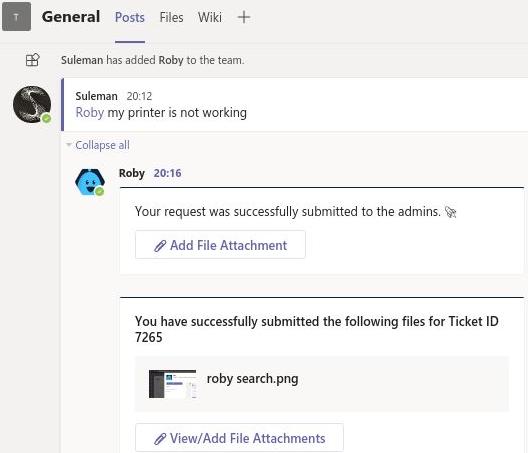
How to Use Microsoft Teams as Helpdesk for Internal Support?
Getting started with this bot is very simple as you just search for it in the ‘Apps’ section of the Microsoft Teams. After installing it, the very first thing that you have to do is just add the bot to a team where all the members of your organization are. If there are multiple teams then you can choose the one which has most members.
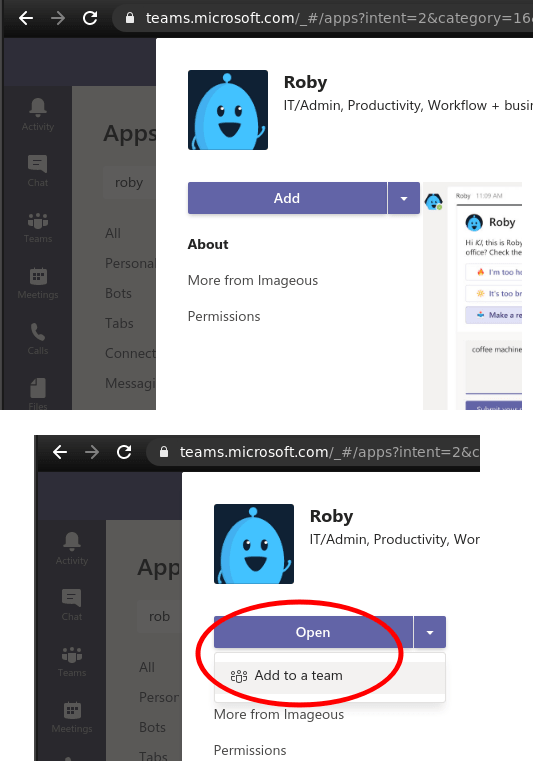
After the bot has been added to a team, it is all ready to use. A user can open a request ticket by simply mentioning the bot and then type the problem. The boat will open up the form like pop up that user have to fill out to specify the problem with details. In the ticket, a user can assign priority and the additional details such as screenshots.
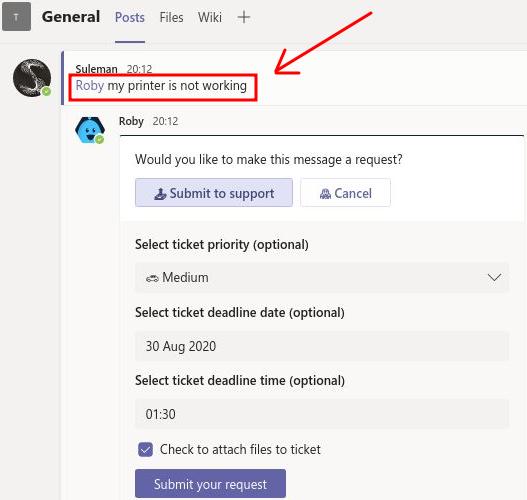
The ticket will be created now and will be sent to the admin or the agent. It will arrive in the dedicated Roby conversation in the admin side, and he can receive the request card. He can reply to it from there directly in the with the whatever resolution is there. The admin or agent can close it as well after the problem has fixed.
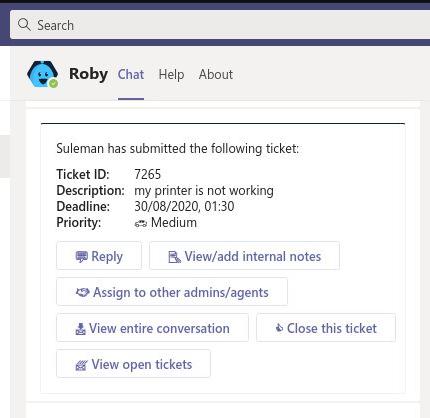
In this way, you can manage internal tech support and other issues with ease in ticketing like manner. And Roby makes it very easy any team member can open a request ticket. You can respond to that in a very simple and professional manner. Apart from handling the request tickets, you can make some other changes in the bot. For example, add a new admin or agent. However, you will have to keep the free plan limitation in mind that it only allow one agent.
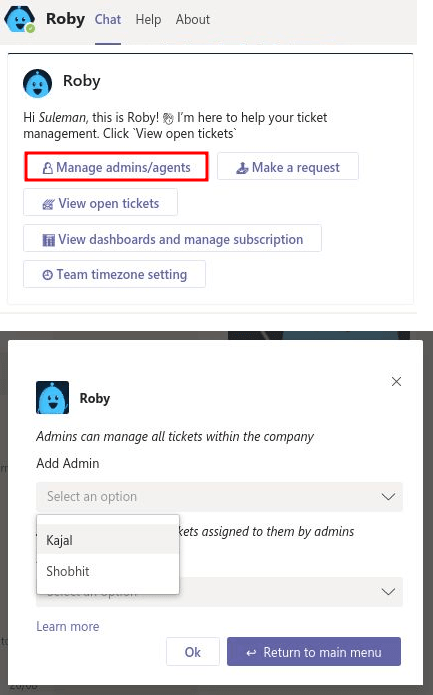
Now you know how this app works to use Microsoft Teams as an internal help desk support solution. This is a great app for tech support experts and agents. It can make the handling of the ongoing technical issues in a very streamlined manner.
Closing thoughts:
Helpdesk for customer support is very common but help desk for internal teams is something new. And with the help of Roby, you can now do that inside Microsoft Teams. I really liked the idea behind the app and the way it works. Managing user problems and some other technical issues is very easy with this as it makes the whole process simple by making it look like a customer support help desk. So, give this a try and let me know your views.