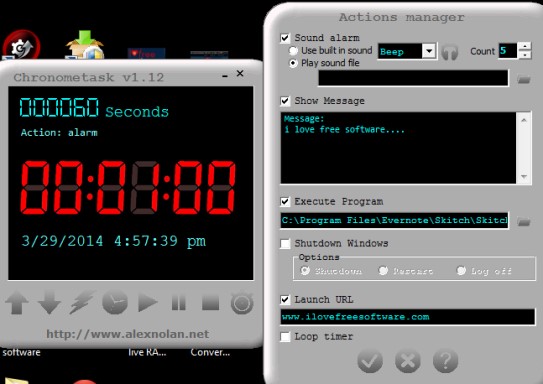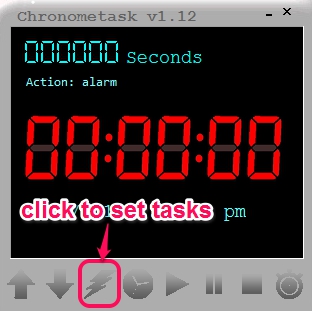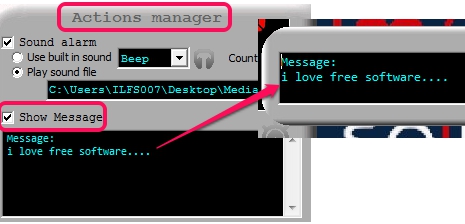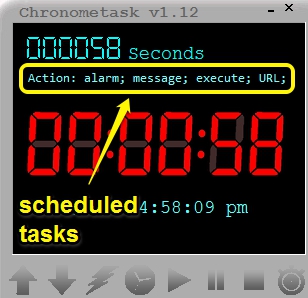Chronometask is a free task scheduler that helps to execute a program at scheduled time, display a message, shutdown PC, and launch a URL at scheduled time. It is a small timer utility, which provides these four useful features. Apart from this, it also provides a simple stopwatch, that you can use to measure total time you need to complete a task. All tasks can be performed together or you can set which task should be scheduled.
For example, if there is some big download going in your PC, then you can use Chronometask to schedule PC shutdown, logoff, or restart after a particular time. The fact that you can even launch a program (or stop a program) at scheduled time is awesome.
Screenshot above shows interface of this task scheduler software and actions manager window, where you can add tasks to perform.
Similar Software: Solway’s Task Scheduler, Freebyte Task Scheduler, and W8 Sidebar.
How To Use This Free Task Scheduler Software?
Chronometask is a small and portable task scheduler software. Application file of this utility is just 1.12 MB in size. You can use download link available at the end of this review to download it. After downloading the application file, you can execute it to open interface of Chronometask.
Now the very first thing you need to do is set a timer and then open Actions Manager window to set tasks. Timer can be set and increased /decreased using Up and Down buttons.
On Actions Manager window, you can set tasks that should be executed on set time interval. Tasks such as:
- Play a sound file (*.wav) at scheduled time: It can be used as an alarm. But improvement should be needed here as only preset sound files and wav format file is supported only. More audio formats should also be included here.
- Display message: This could be used as task reminder. Here, you can write a message, and that message will be displayed on exact time on your desktop screen. Task reminder could be more useful with alarm.
- Shutdown, restart, or logoff computer on scheduled time.
- Execute a program or application (*.exe) at scheduled time: You can configure any program to be launched at specified time. This is one of my favorite feature of this software.
- Launch a URL automatically: Just provide any website’s address at required place to open a website at scheduled time.
All these tasks can be executed together or one by one. But don’t include shutdown task if you need to execute all other tasks, as PC will shut down on scheduled time.
Once you have set tasks, click on Tick mark button, and tasks will be scheduled.
When the timer will reach to scheduled time, all set tasks will execute automatically one after another.
Conclusion:
Chronometask is a simple utility, but includes multiple useful tasks which you can use, based on your requirement. The best part is that you can use this to start a program or launch a website at scheduled time.