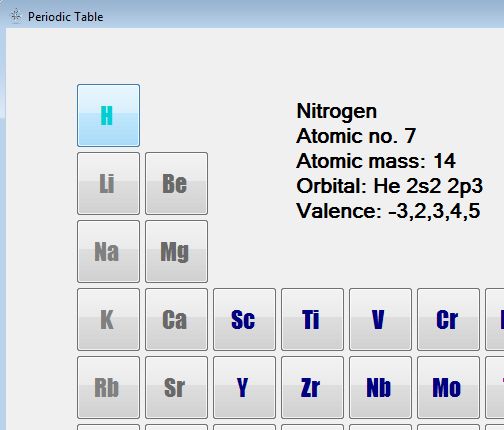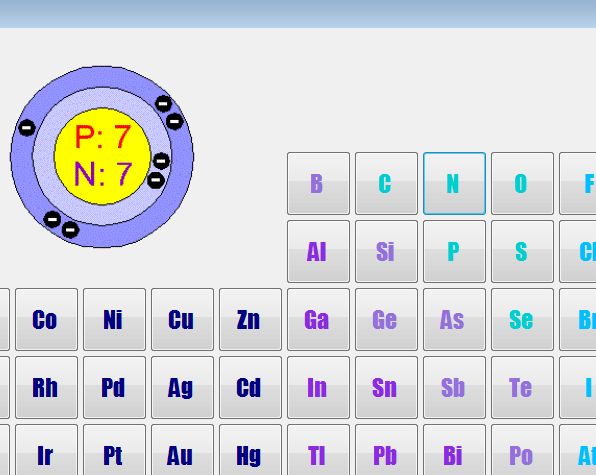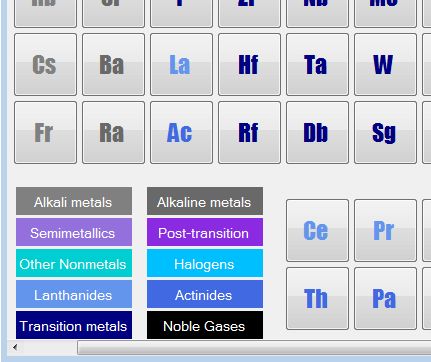Play With Periodic Table is a free portable educational software for Windows which you can use in order to learn about the periodic table of elements. It comes with detailed information about each element, atomic mass, orbitals, valance and atomic number. Next to that, all the elements are colored different based on what type they are, alkali metals, transition metals, actinides, etc and you also get audio effect when an element is selected.
Screenshot down below shows only a part of the Play With Periodic Table interface. Here you can see the beginning of the periodic table and next to it on the right all the information about the selected element. Notice that elements are differently colored. Each color represents a different type of element, metallics, non-metallics and gases.
Other sections of the interface give you even more information, but you can’t see them on the image above. This free educational software has to be opened up fullscreen so that everything that it has to offer can be seen. Rest of the interface and features can be seen on additional screenshots down below.
Key features of Play With Periodic Table are:
- Free and simple to use: quickly and easily learn about periodic table
- Shows info about atomic number, mass, orbitals, valance, etc.
- Displays a map of electrons, protons and neutrons for each element
- Has element coloring based on type: metallic, non-metallic and gas
- Audio effect: plays an audio effect when element is selected
- Portable: does not require installation in order to be used
- Work with all versions of Windows: starting with Windows XP
Similar software: Periodic Table.
Installer version of Play With Periodic Table is also available. Getting kids to learn is never easy. With this free educational software children can learn and have fun at the same time. Here’s a few pointers to help them get started.
How to learn the periodic table of elements using Play With Periodic Table: free educational software
With the application launched you should see a large periodic table of elements spread out across the screen. In the top left corner you can see the basic information about elements (see image above).
Little bit further to the right you will see the particle map, where layout of protons, electrons and neutrons can be seen.
All the way in the bottom left corner the color coding of elements can be found. All 10 element groups are color coded for you. Another thing that you can’t convey via images is the fact that every time you select an element, you’re gonna hear a sound of what that element is, if it’s metal, you’ll hear a metallic click, for gas, you’ll hear gas being released.
Conclusion
Play With Periodic Table is a great way how you can help your kids if they are struggling with their periodic table of elements. It has practically everything that you need to know about the periodic table of elements, all the info about each element, and if you are only interested in testing things out, this free educational software is portable, which means that there’s no installation.