Museeks is a free open source music player software to play audio files, create multiple playlists, and change playback rate of audio files. There are many other powerful music players with more options but this free music player catches my attention because of its clean and easy to use interface. You can use this free audio player if you don’t like to mess with complicated settings. On top of that, it supports most of the common music formats. And you can switch interface between dark and light theme.
This free audio player is available for Windows, Linux, and MacOS.
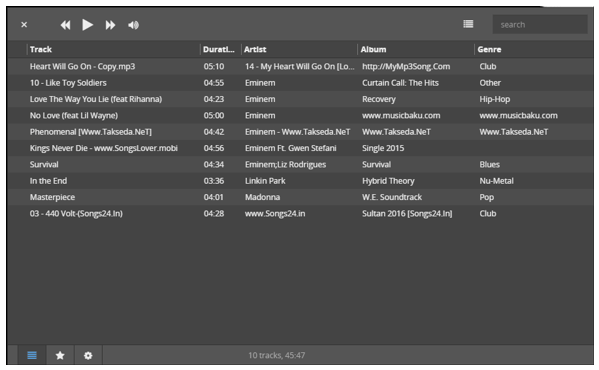
Museeks displays all your music on its main screen. Selecting and playing a particular song can be a tedious task if you have large number of audio files, but it lets you search and play a particular song through its search box. This free audio player lets you play local songs (songs in your PC) from folders that you add in your music library. But if you are more like those who prefer to listen to music online then you should definitely check Sounddrop.
For playing a song, you just need to double click on a song. This music player also provides some other basic options like repeating loop and shuffle your tracks while playing. For adding a song to a playlist, you have to right click a song and select Add to playlist option. This free audio player does not display album art of your songs.
It provides a disturbance free environment for playing your music as it doesn’t shows any notifications while changing songs. This lets you concentrate on your work while enjoying your favorite music.
How to change playback speed using this free audio player:
As I mentioned earlier, you can also change playing speed of any audio file. You can change it from 0.5 to 5. If you want to play an audio file at normal speed then set it to 1.
Follow these simple steps to change playback speed:
Step 1: Click on Settings button at the bottom of Museeks music player.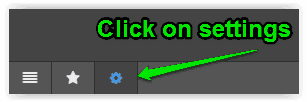 Step 2: Switch to Audio tab and specify a scale from 0.5 to 5 to change your playback speed. If you specify a value of 5 then your audio file will be played at 5 times faster than the normal speed. And to play below normal speed, just specify a speed below 1.
Step 2: Switch to Audio tab and specify a scale from 0.5 to 5 to change your playback speed. If you specify a value of 5 then your audio file will be played at 5 times faster than the normal speed. And to play below normal speed, just specify a speed below 1.
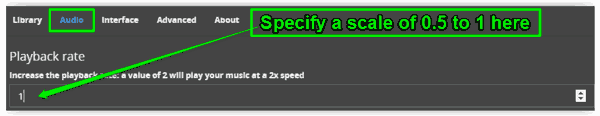
Manage your music library in Museeks:
Yo can easily manage songs that you want to be displayed on Museeks main screen. It imports audio files only from folders you include in your music library. Follow these steps to include folders in your music library.
Step 1: Click on settings and switch to Library tab.
Step 2: Now click on Add folders to include selected folder into your music library. It also gives you an option of refreshing and resetting your library.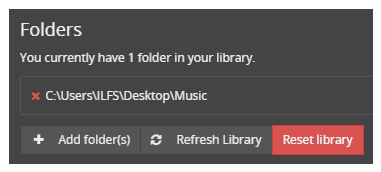
Other useful features of Museeks
- Simple and clean interface.
- Keep your music organized by creating multiple playlists.
- Add multiple folders into your music library so that new audio files are automatically added.
- Prevents your PC from going into sleep mode during playback.
- Supports 2 themes: White and dark.
- Change your playback speed rate from 0.5 to 5.
- Supports following audio file formats:
- 3gpp
- mp3
- ogg
- wav
- aac
- m4a
- More insights to developer through developer mode.
Verdict:
Museeks separates itself from crowd of other free music players out there by proving a clean and simple environment for playing audio files and change their playing rate. Music player is quite smooth and isn’t cluttered with many options as you might see in other music players. You can check this software if you are looking for a music player with simple interface and plays your music without any disturbances through pop ups or notifications.
Get Museeks from here.