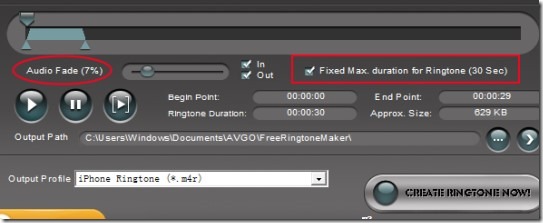AVGO Free Ringtone Maker is used to make ringtones for iPhone and other mobile devices. As its name suggests, you can create ringtones with this ringtone maker for free with your audio video files. It supports many audio video formats and provides you output ringtone in selected format. You can get the output format in form of MP3, Wave, SMAF, AMR, AEWB, and m4r (supported for iPhone). Although there are plenty of ringtone makers available but most of those ringtone makers doesn’t have facility to create ringtones for iPhones. Thus AVGO Free Ringtone Maker comes as handy in this case.
You can batch convert audio video files into ringtones by cutting a specific part of those files. Moreover, you can even add fade in/fade out effect to your ringtones. It is helpful to make your ringtones more realistic. Using this ringtone maker is an easy task and you will get output ringtones within a few seconds.
As you could see in the below screenshot, you can add multiple files to its interface and can adjust the output settings.
You can select the output format and audio quality (bit rate and sample rate) for ringtone. If you want, you can apply Audio Fade effect (using slider) to your ringtones. Select any added media file and mark start and end point for creating ringtone. As ringtones are of short duration, so you can enable the Fixed max. duration (30 sec). But if you want to increase the time duration, then simply disable this option and set the start and end points accordingly.
After this, you can hit the ‘Create Ringtone Now button’ to start conversion process. Once after converting added files, you can get your ringtones at the destination location. It’s a simple process and needs few seconds or minutes only.
We have also reviewed 6 free iPhone Ringtone makers.
Some Features of AVGO Free Ringtone Maker:
- Simple interface to batch convert audio video files to ringtones.
- Multiple output formats available to convert media files for iPhone ringtones and for other mobiles.
- Settings can be adjusted in order to change the audio quality like: bit rate (112 kbps, 192 kbps, 256 kbps, 320 kbps etc.).
- Free of cost available for everyone.
Get This Ringtone Maker For Free:
Link for downloading this ringtone maker for free is available at end part of this article. This ringtone maker is of 13 mb in size, so it won’t take much time to download. Once you have downloaded it, run its setup file and follow simple steps of installation process. After installing it, you can open it from start menu.
Conclusion:
AVGO Free Ringtone Maker is handy in case you need ringtones for your iPhone from your favorite audio video tracks. Other than iPhone ringtone format, some other formats are also available in it. If you want to try this software for free, then hit the below link to download it.
Get AVGO Free Ringtone Maker free of cost.
Also try these software: Freemore Ringtone Maker, MediaVigor Ringtone Maker, and NowSmart Cut.