This tutorial explains how to optimize memory and CPU usage for browsers.
While working with multiple tabs, browsers especially Google Chrome (the memory hog) consumes a lot of memory and CPU. This, as a result, affects PC performance and interrupts your work. Although some free extensions like Tabr, OneTab, etc., are available to help you reduce memory load, but such type of extensions simply suspend the background tabs. So, how about a simple software that lets you optimize RAM and CPU usage for almost all types of browsers? Sounds pretty good, right! All Browsers Memory Zip is one such software that is good enough to help you control CPU and memory load automatically with default settings. You also have the choice to Set Usage in MBs for each individual browser.
The software supports Google Chrome, Firefox, Safari, Opera, SeaMonkey, Thunderbird, Avant, Torch, IE, Yandex, Comodo Dragon, Baidu Spark, PaleMoon, and many other browsers. You can also set the hotkey to pause/resume this software to optimize memory usage for any supported browser.
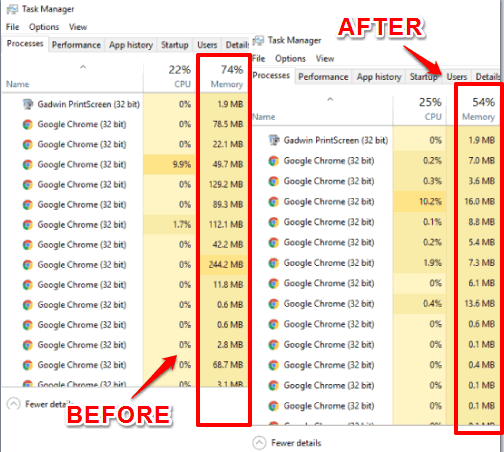
The screenshot above clearly shows the difference between normal usage and the CPU and RAM usage after running this software. Although the limit went beyond the threshold during my testing, but it was for a short time only (mainly when I refreshed multiple tabs, otherwise it would have crashed the browser).
How To Optimize RAM and CPU Usage for Google Chrome, Firefox, Etc.?
It is easy to use software that works automatically. You can use this link to grab the setup and install it. Before launching the software, it would be good to first close all the running browsers. Now run the software and then open any browser and tabs. You will notice that it is automatically optimizing memory and CPU usage.
To manually set the usage limit, you can open its Usage Controller window by right-clicking the tray icon of this software. Browser Usage Controller lets you select a browser and set its Usage limit in MBs.
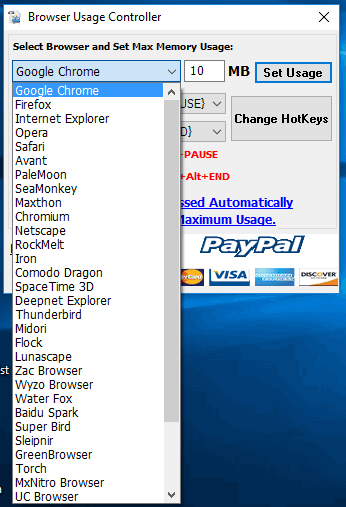
You can also set hotkeys to pause and exit this software.
The Verdict:
All Browsers Memory Zip is a fantastic software. There will be a visible difference in the memory consumption before and after running this software. Definitely, a good software to try. The option to set the hotkey to pause and resume the software is also good. Thus, when you need this software or want to temporarily pause it, your custom hotkey can be used.