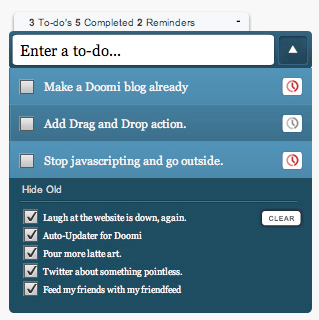Doomi is a free To-Do list application. With all of the busy schedules and lives of today’s average computer user, many people are left craving an easy way to keep track of all of the things they have to. Doomi, a free to-do list, is an excellent way to do this as it easily maintains a small list of things to do.
Doomi is based on Adobe Air, and you can install it on your PC. If you want an online to-do list, you can use ToodleDo or FishMemory (there is even a Twitter based to-do list: ToDoTweet)
This free to-do list program is packed to the brim with a variety of simple, yet useful features, staying out of the way of your other computing tasks, making it the perfect prompt for you to do what you have to get done.
Doomi provides an attractive color scheme and a simple system to add to-do items to the list. These can then be re-arranged by simply dragging and dropping them around in the list in order of importance. This means you can easily re-prioritize your work if conditions change slightly.
Also helpfully, previous to-do items are archived just below your to-do list when you have completed them, showing how much progress you have made from the original list of tasks. This can be useful when referring back and checking if you have indeed completed a job. When this list inevitably becomes lengthy and cluttered, it can be easily cleared so that you can continue to work.
As well as this, there is a feature within the program that allows you to set reminders for to-do lists, so that you can be sure to get a certain piece of work done. When you set a time for the reminder, you receive a small alert when it reaches that time, which can help to jog your memory and bring you back on track with the task.
To summarize, Doomi is a free to-do list software which allows computer users to keep up with all of the tasks they have to do and receive reminders from a program which is not intrusive and will not have an adverse effect on your computing experience.