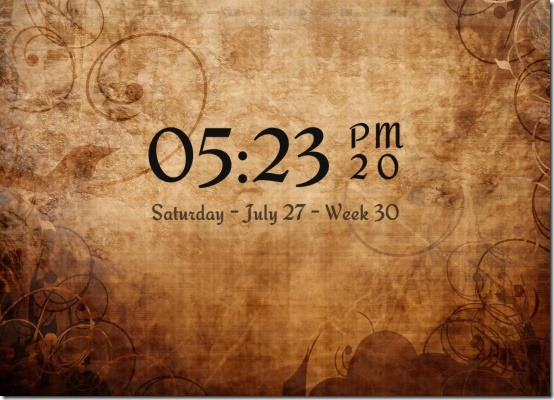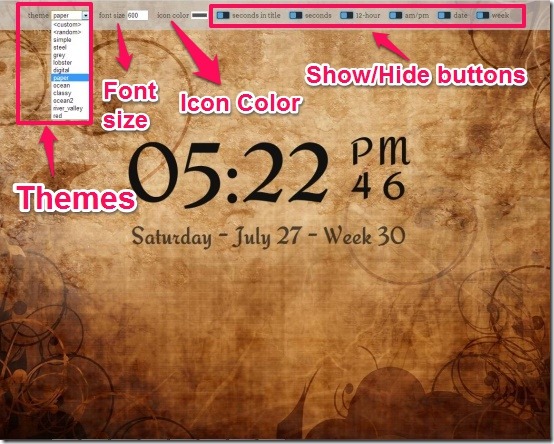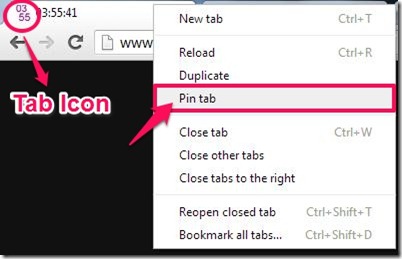Clock is a free Chrome app that shows current time in tab icon. When you run Chrome app in any tab, the tab icon will start showing current time. The time will be displayed in two different locations in tab: Tab icon (the small space that normally shows logos of websites), and tab title (the space that shows name of page currently open).
This free clock app offers you various themes along with custom options. This is a clutter-free application that does not have any ads on its interface, its simple and user-friendly. It displays the time in the Tab Icon as well as in Tab Title, in the feature named as Time Icon.
Clock offers one of the easiest ways to check the current time, by simply looking at tab icon of the tab that is running the Clock. Of course, you can view time from the clock in System tray as well, but in case you have disabled that to save some real estate there, you can use this clock app to see time in tab icon. Personally, this is not my preferred way of tracking time; I would rather just add one of the clock extension for Chrome so that time is always visible on icon of the extension.
This Chrome app provides you number of themes along with the random and custom options. It provides you the facility to customize the theme by choosing the background image of your choice from the web. It also provides you over 300 fonts, font color, and font size options. It offers you On/Off buttons to show or hide seconds, date, am/pm, week, etc. It lets you set the icon color with the help of RGB panel provided to you by this free clock app. It runs in offline mode. It provides you an option of full screen mode, if you are fond of viewing huge clock that covers the entire area of the screen.
How To View Current Time In Tab Icon in Chrome?
Clock can be grabbed either directly from the Chrome Webstore or you can click on the link provided to you at the end of this article. Then click on “Add To Chrome” and wait for couple of seconds until the app launches in your Chrome browser. As soon the app launches it forms a “Clock Icon” which gets embedded on the new tab page of the browser.
As soon as you hit the “Clock Icon”, it quickly redirects you to the page where you can view the clock and along with the current date and other information. You will notice that the current time is being displayed in the Tab Icon as well as in the Tab Title; this is the most fascinating feature of this app. It offers you multiple themes along with customization settings, you simply need to hover your mouse on the top of the screen and all the settings gradually appear in front of you.
You can choose the theme of your choice just by clicking on the drop down located against “theme”. It allows you to customize the font size and offers you On/Off buttons to show or hide seconds, date, am/pm, week, etc. You can simply randomize the themes by choosing the “random” option, located within the theme drop down. In case you are not satisfied by the themes provided to you by this free clock app, you can opt to select “custom” option.
When you select the custom option, it provides you all the customization features and offers you over 300 fonts, font and icon color, and font size. It allows you to set the background according to your desire, you can do this either by providing the URL of the chosen image from the web or by entering the hexadecimal code of the color that you wish to set as the background. It allows you to set the font shadow by providing the appropriate CSS text shadow. Using the “Icon Color” option you can easily change the color of the Tab Icon with the help of the RGB color panel. Simply by clicking once on the time, it automatically switches to fullscreen mode.
You can compress the time to 16×16 pixel by right-clicking on the tab and selecting the option “Pin Tab”. If in case you wish to change the time of the clock, for that you need to change the time of your desktop.
Features of Clock for Chrome:
- Free clock app for Chrome that displays the current time in form of Time Icon.
- Time is displayed in the Tab Icon and Tab Title.
- Offers you various themes along with the random and custom options.
- Lets you customize the theme.
- Lets you choose background image from the web.
- Provides you over 300 fonts, font color and font size options.
- Offers you On/Off buttons to show or hide seconds, date, am/pm, week, etc.
- Runs in offline mode as well.
- Provides you fullscreen mode option.
- Simple and clutter-free application.
You may like other similar apps reviewed earlier by us: Reliak Timer, Free Easy Alarm Clock and Alarm Clock HD.
My Verdict For Clock:
Clock offers you simple and clutter-free interface to view the clock which displays the current time that of your desktop in the Time Icon. It offers you various themes and customization options.