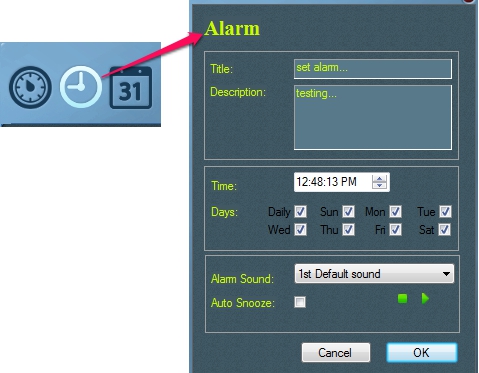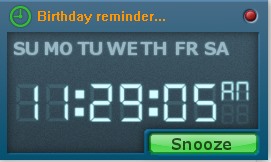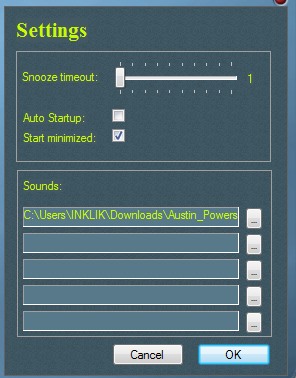Free Countdown Timer is a free software that offers a countdown timer, an alarm clock, and an event reminder; all within a single package. You can use it to track total time left for an event to begin or finish, set alarm to wake up on a specific time, and schedule reminders to never miss any important upcoming meeting or event.
Apart from that, Free Countdown Timer allows you to edit any scheduled alarm, countdown time, or event. It provides a very simple interface where all the scheduled tasks are available to view, like visible in screenshot below.
Any event or alarm set by you will open up as a pop up notification with preset sound. If you want, you can even add your own sound in *.wav format.
How To Work With This Free Countdown Timer?
Working with this Free Countdown Timer is an easy task. Once you will install it to your computer, you can open it to schedule events or alarms. Its download page link is present at the end of this article. On its interface, you will find three main buttons, as visible in screenshot below. These buttons will help you to add a countdown time, an alarm, or a calendar event, according to your requirement.
For example, if you want to schedule an alarm, then hit on the Alarm button and a new window will open up. In that window, you can add alarm title, description, time, and alarm sound.
After this, tap on OK button and alarm will be scheduled. Now, you can minimize Free Countdown Timer and your alarm will be opened at the exact date and time for you.
In the similar way, you can use and can schedule calendar event and countdown time.
Note: We have also reviewed 20 free stopwatch software for you.
Some Key Features Present In Free Countdown Timer:
- It helps to schedule multiple event reminders, birthday reminders, and countdown timer. It can be used as task reminder software.
- You can also edit any added event anytime.
- Pop up notification facility is available to remind you of today’s events. You can even snooze events.
- Feature present to add own sounds. But only .wav files are supported. To set your own sound, access Settings of Free Countdown Timer.
- It is very lightweight also. Total size of setup file is 0.98 mb.
- Everyone can use it completely free.
Conclusion:
Free Countdown Timer is a nice software if you don’t want to miss any important event, meeting, or anything. You can set events for a particular date or for the day itself, and Free Countdown Timer will remind you of that event on the scheduled time.