LumOffice is a free employee monitoring software with screenshots, URL, Apps Tracking. Using this software you can easily track what your employees are doing on their PC. The software takes full-screen screenshots and sends them to you. In addition to that, you can also see the URLs they are browsing and how much time they spend on it. Not only that, LumOffice also lets you see the history of the applications your employees are using. All the stats can be seen on the dashboard on the LumOffice’s website. It’s just that you will have to create a free account on its website to see the report of the PCs in which you have installed this Employee monitoring software. It creates a detailed report that it visualizes in the form of graphs and lets you export it as PDF, Excel.
LumOffice allows you to customize the tracking behavior. By default, it takes 12 screenshots per hour, but you can extend it to 30 screenshots per hour (max). Also, if you want to opt out tracking a certain PC, then you can do that. The best part about the customization is that you can individually configure each PC to receive the specified amount of screenshots. On the web interface, it organizes the tracking result in the form of a timeline. And you can see the activities of your employees in their respective sections and on different dates.
![]()
How to use Employee Monitoring Software with Screenshots, URL, Apps Tracking?
LumOffice is a very nice Employee monitoring software. You just have to install it on the PCs in your Office and it will start its work. It is a very tiny piece of software that runs as a background process in the PCs of your employees. However, they won’t be able to realize it as there is no system tray icon or any other GUI running. It runs quietly and sends the screenshots and URL-Apps usage data to you.
Another feature of LumOffice that I like is that it lets you see for how many hours, your employees were working. And if in your organization, there is hourly pay system, then this tool allows you to calculate the pay amount in your currency. This will help you manage the salaries of your employees. Also, if you want, you can change the currency symbol in it which suits you.
Here are some steps to get started with the Employee monitoring software.
Step 1: Create a free account on it and then download the LumOffice installer. Install the software on the PCs you want to monitor and it will start doing its work.
Step 2: Go to the dashboard of your account and you will see the available PCs with the green dot. You can choose any PC. Also, on the same page you will be able to see for how much time, the PC worked.
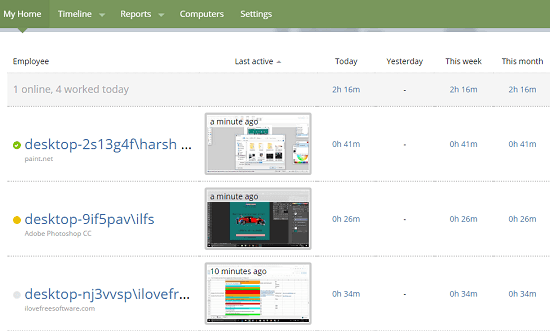
Step 3: Click on the name of any user to see the detailed stats about his PC. You will see the screenshot and the App history. You can see the usage of the apps and URLs in terms of percentage. Similarly, you can see the tracking details of other users.
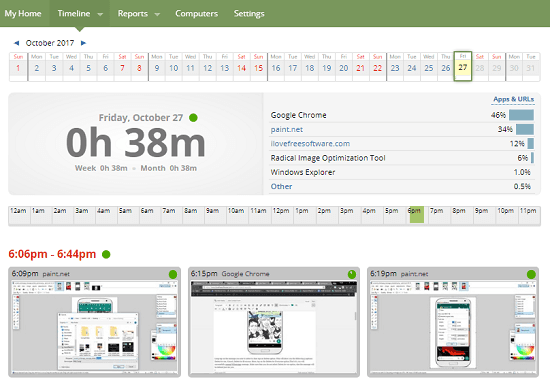
Step 4: If you want to see the detailed report about the tracking details of all the users, or the specific one, then go to the Reports section. By default, it shows the report of all the users. But you can customize the result to see the report of a specific user. Also, you can export the report as a PDF and Excel file.
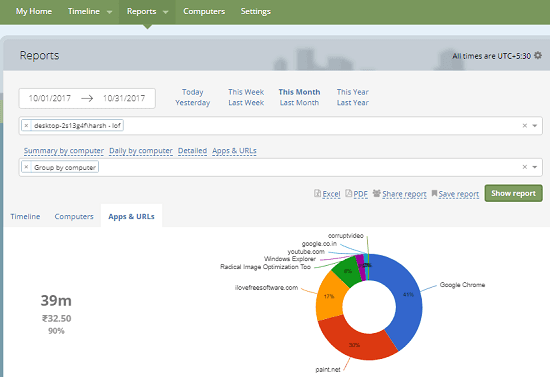
Step 5: LumOffice allows you to customize its tracking behavior. You can set the frequency of screenshots per hour. By default, it takes 12 screenshots per hour at random intervals. But you can customize it according to options available on it. Also, if you want, you can turn off the screenshots.
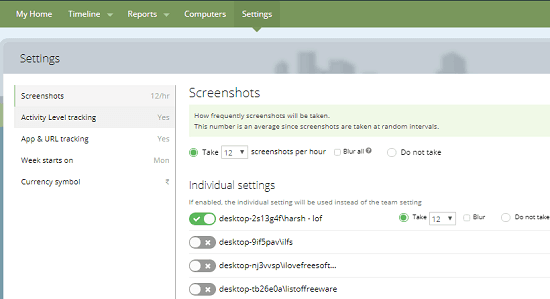
This is all about this free Employee Monitoring Software, LumOffice. You can use it easily to monitor all your employees in a very efficient manner. The features that it provides are exceptionally good and for free of course.
Closing Thoughts
LumOffice is one of the best Employee Monitoring Software available right now. I am really amazed by its powerful set of features and easiness to manage it. With the help of this software, you can track your employees from anywhere in the world.