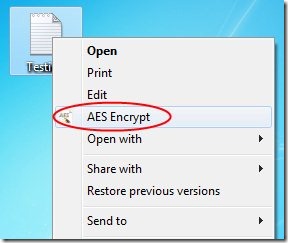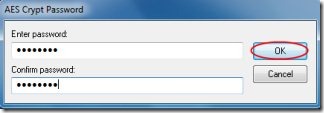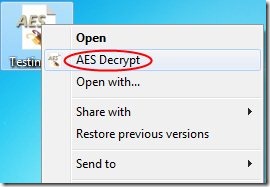AES Crypt is a file encryption software that encrypts your files easily and secure your sensitive/personal files. There is no need to get worried about the fear of losing your important, personal or sensitive files, once you have AES Crypt file encryption software with you. You only need to create a password and your file will be encrypted. No one else can open that encrypted file as it is password protected. In this way, it makes you feel secure and the good thing about AES Crypt software is that it is available for free.
Key Features of AES Crypt:
- Easy encryption and decryption of files.
- Password protection of your private files.
- Very lightweight software.
- Simple and easy to use.
How This File Encryption Software Works?
There is no need of extra intelligence to encrypt a file. AES Crypt is very simple to use file encryption software. Just follow these simple steps and you’re done:
- While working with AES Crypt, simply right-click on a file which you want to encrypt. You will see an AES Encrypt option. Select this option and a small password window of AES Crypt will open up.
- Now enter any password of your choice, and re-enter the password in confirm password box. Don’t forget your password at any cost. After entering the password, hit the OK button.
- Just after hitting this OK button, your file will be encrypted and a new file will be there of ‘.aes’ extension with password security. Remember that your original file will not be replaced or deleted automatically.
- Just delete the original file as your encrypted file is present there with you.
- Now your file is safe and no one can access your file without your password.
- These are the simple steps you need to follow to encrypt and secure your file. And whenever you want to access your original file, just decrypt your encrypted file using AES Crypt and your file will presented to you.
- For Decryption, right-click on encrypted file and then click on AES Decrypt option.
- Now enter the same password which you have entered during encrypting your file. After entering the password, click on OK button.
- You will get back your original file . That’s all you need to do.
Download and Installation:
- AES Crypt can be downloaded very easily from its homepage. Click on the Download option available at the left side of AES Crypt’s homepage. You will see the list of download links for different packages, such as: Windows, Mac, Linux etc. Select a download link of your choice and it will be downloaded to your PC.
- Once the download is completed, go to the download location on your PC and double-click on the AESCrypt installer package and follow the steps in the installation wizard window. If there comes an error while installation, then try to install using setup file of AES Crypt software.
In my opinion, AES Crypt is a useful software as it allows you to easily encrypt/decrypt files and provides a password security. You only need to remember the password and nothing else. It is available absolutely free. AES Crypt can be downloaded from here.
You may also try some other similar software like: iDoo file encryption, Androsa file protector, and Axcrypt file encryption software.