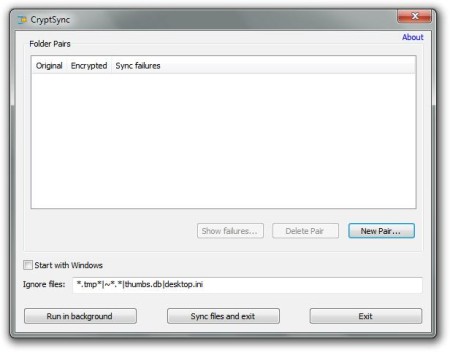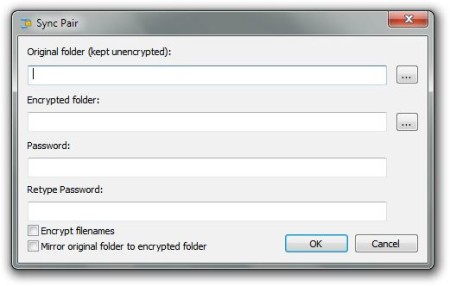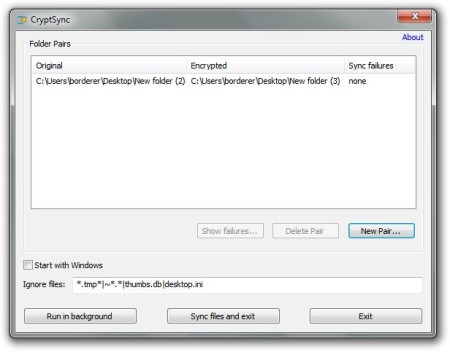CryptSync is a free file encryption software which will take files from one folder, encrypt them and copy to another folder. CryptSync relies on 7-Zip protocol and because of that, your encrypted data is also compressed to conserve disk space. Main sell point of the CryptSync free application is probably its ease of use.
Screenshot above shows us the main user interface of CryptSync. First from the top, there is the window where all your paired folders will be shown. Under that window you have three buttons; Show Failures, Delete Pair, New Pair. Under all of that you can choose do you want to start the CryptSync with windows and you can choose which files CryptSync will ignore when encrypting. At the bottom of the CryptSync free application you have another three buttons; Run in Background (minimizes it), Sync Files and Exit (for starting the encryption) and Exit.
Key Features of the CryptSync Free File Encryption Software:
- New pair: Clicking on that button will enable you to choose which files you want to pair.
- Show Failure: Clicking on this button will show you the files which couldn’t be encrypted.
- Encrypt Filenames: With this option you will not only encrypt the files but also their filenames.
- Mirror Original Folder to Encrypted Folder: If this option is checked, changes made in the encrypted folder are not synchronized back to the original folder.
How to Encrypt Files with CryptSync?
First, click on the New Pair button to make new paired folders. New window will open which is shown in the picture below
Here, you can easily see where you have to put the path to the original folder (upper bar) and where to put the path to the encrypted folder. To enter the path to your folders you can click on the three dots button next to a bar or you can drag and drop your folders. After that, you need to enter your password, otherwise there is no real use of an encryption. Choose do you want to encrypt your filenames or mirror original folder and when you are done, click on the OK button. You will be redirected to the starting screen but now you will see that you have paired folders (shown in the picture below).
Now, if you want to start the encryption process simply click on the Sync Files and Exit button. When encryption process is done, CryptSync will exit and you will be left with your encrypted folder.
If you want to access your encrypted files in the encrypted folders you must have software for archive decompression. Simply choose to open those files with that software and then you will be asked to enter the password you previously set.
Conclusion:
CryptSync is very useful and powerful piece of free software. It is of course very useful when you want to encrypt files that are uploaded to your Dropbox folders, or folder of any other only file hosting service. Give it a try and see how it goes. Free download.
Also, try Ge.tt, Upload Robots, and Mirrorcreator posted by us.