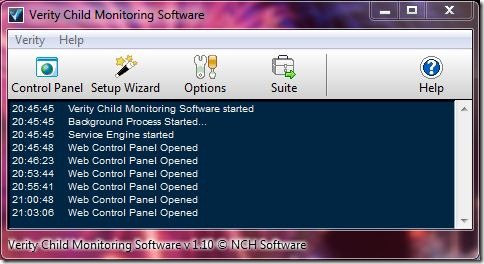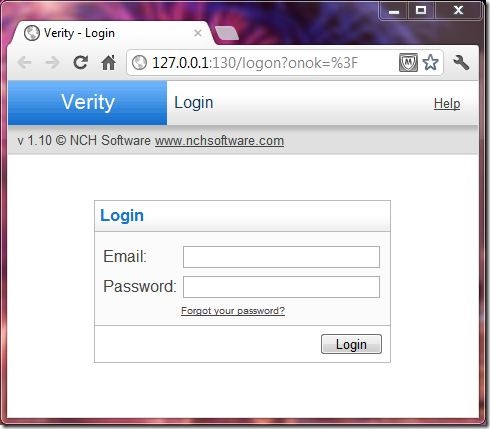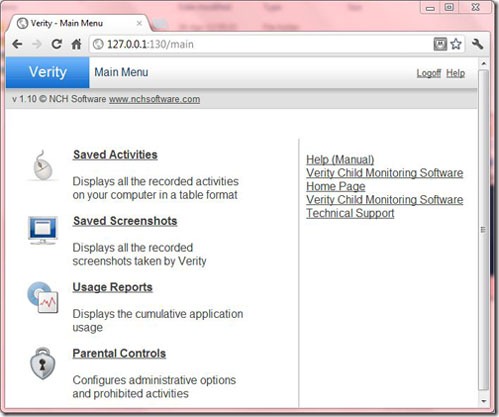Verity Parental control is a monitoring program developed to help parents keep a look on their Child’s activities in the computer both on and off line. It is fully free to download and use.
Are you worried about what your child is doing with the computer? Are you worried if or not your child is viewing inappropriate sites? What to do to keep the child under control? Verity is the answer to all these questions! It gives parents peace of mind because Verity takes up their job of monitoring the child’s activity in the computer.
What Verity does?
Verity is designed to:
- Track the computer both online and offline
- Protect your kid by blocking programs and websites
- Log activity details
As soon as the system starts Verity starts monitoring all the activities in the computer. It records all the websites visited and programs used. For each and every program and website it records the number of keystrokes, mouse clicks and time spent. It takes screen shots of the activity from time to time too! All of these are recorded and will be available to parents on a web based password protected control panel. By this way you can monitor what your child was doing for the entire time spent.
Various customizations offered by this parental control program:
Verity offers many customizations for parents for effective parental control of their child. Some of them are:
- Parents can predefine all the websites and programs which should not be used by their child in the prohibited programs and websites lists. Verity blocks access to all of them and can automatically close them.
- Parents can define how long a child can use a program or browse through a website. Parents can also add specially allowed websites and programs which will be allowed at all times.
- Parents can activate or deactivate chat monitoring.
- Parents can configure the rate at which logs and screen shots are created.
Installation tip
The application is very compact and installs in seconds. Momentary deactivation of anti virus may be required sometimes for correct installation, which can be activated again as soon as Verity is installed. Verity is found to work well without any problems in Windows XP/Vista/7.
The user interface is excellent with neat tabulated list of logs through the web based control panel. The application is very compact and works well without inhibiting the system resources. Test results indicate excellent logging of the usage time, number of keystrokes and clicks made and the screen shots taken. So stop worrying about your child just take the extra step and install Verity Parental Control and heave a sigh of relief!