b.lock is a free Blockchain based secure password manager that you can use. This tool is like any password manager that you have ever used. The only difference here is that it uses Blockchain technology to encrypt your passwords and notes. All the passwords that you add in it are stored in Nebulas blockchain and that is why it will never go down easily. Also, the database of the Nebulas is decentralized so passwords will never get lost and passwords are encrypted by your master passphrase so it is impossible to crack them. Apart from this, this password manager has all the other features that you usually find in other tools of its kind. It supports autofill functionality which lets you save the passwords for newly visited website easily.
There are so many password manager software and password managers for teams available. But the only problem is that they use a central database to store your passwords. Also, in closed source password managers, you can’t be sure whether your passwords are actually safe. And to remove this, this unique Blockchain based password manager comes in. The password are stored in Blockchain database which is decentralized. And it will never go down and all your secret notes and password will be accessible always.
This Blockchain based password manager uses Nebulas to store your passwords. Basically, you will have to set it up first by creating a Nebulas account and having some amount in your wallet. But don’t worry, you can easily get 0.00001NAS easily which is enough to run this password manager for lifetime. You just have to post simple tweet to earn that much coins.

Using this Free Blockchain Based Secure Password Manager:
b.lock is simple and open source password manager that you use. Currently, it is available as a Chrome extension. And later the developer may push it for Firefox as well. You can even sneak into its code which is available on GitHub. And there is nothing like registration via email process here. You just have to create a Nebulas wallet and then start using it.
Here are steps to use this free Blockchain based secure password manager.
Step 1: You can install this Chrome extension from here. After that, you will see its icon and you can start using it. Now, click on its icon and then create new keystore.
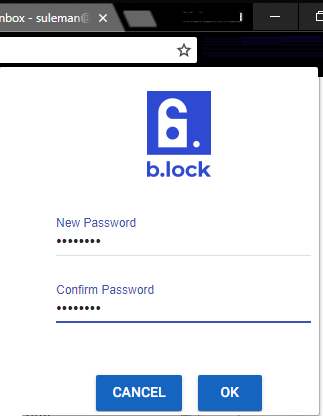
Step 2: After creating a keystore, it will ask you to get some free Nebulas coins. So, simply proceed with it and then you can do a small task to earn 0.0001 NAS. For that you just have to post a tweet on your twitter account that it will give.

Step 3: Now, the password manager is fully functional. You can start using it to store your account passwords in it. For that, just click on the “+” icon from its interface and then you can start adding your user name passwords, etc. Also, you can specify the domain name of the websites for autofill. In the same way, you can create notes and then save them in the extension.
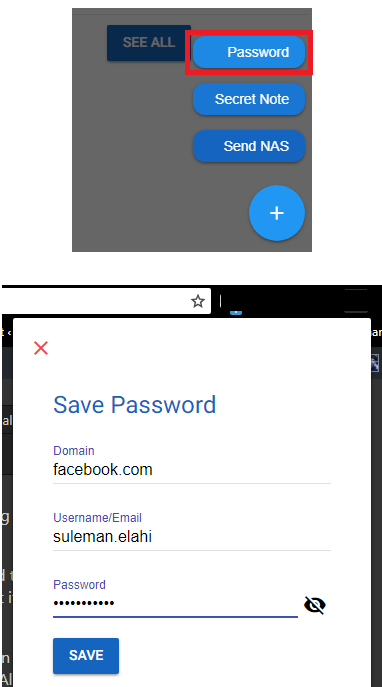
Step 4: When you are using this extension, then it can even ask you to auto save passwords for a new site. And when you want to access the passwords, just open the extension and enter the passphrase and see the password. Also, you can use the autofill approach to fill the password fields on a website automatically.
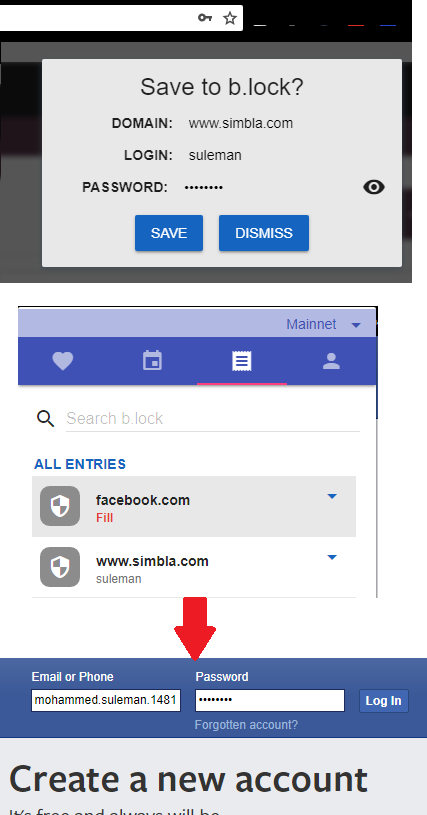
In this way, you can use this free Blockchain based secure password manager. As it uses Blockchain technology, so it is the most sure password manager that you can use. Also, there is no fear of losing the password due to database breaches.
Closing thoughts
I have used so many password managers but b.lock is no doubt a very unique and powerful one. As it uses the Blockchain approach to save the password database, so you rely on it that your credentials are secured with very strong security and on decentralized database. So, if you want to try this new password manager then this post may come in handy.