WhySoSlow is a free software to check PC performance and it gives you suggestion to fix them. This software checks your PC thoroughly in a serious way to find out why your PC is running slow. It runs a scan on your PC to check the various parameters and generates the report. In the report, you can see the working stats of CPU, RAM, CPU load, CPU temperature, Hard page faults and many others. It generates an organized report and you can analyze that in order to improve the PC performance. You can make necessary changes on your PC after reading the report.
Sometimes the PC becomes so slow that you can’t understand what is causing that. And that’s where WhySoSlow freeware comes in. You can analyze your PC by running a quick scan and then it will generate a report that you can analyze. However, I would like to clear one thing that this software won’t help you optimize your PC. For that, you will have to use PC optimizer software. It will just scan your PC and will tell you what is the cause of its slow speed.
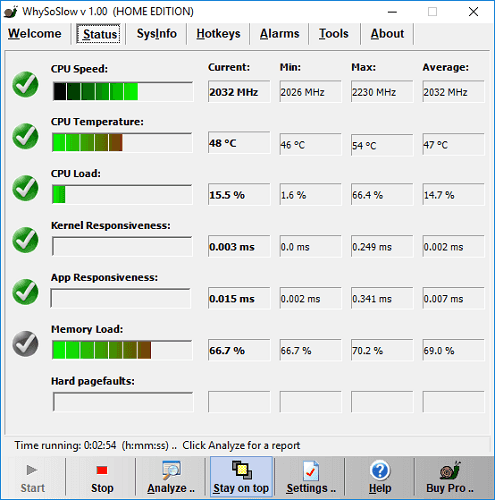
How to Check PC Performance and Get Suggestions to Fix them?
WhySoSlow is very different software that only focuses on complete checkup of PC to find out flaws in PC’s performance. If you have a PC and you don’t know the reason behind its slow speed, then you can use this software. And these steps will help you with how to use it to check your PC’s performance.
Step 1: Run this software, and on its main interface it will show you various stats of your PC. You will see CPU load, CPU temperature, Memory load, etc.
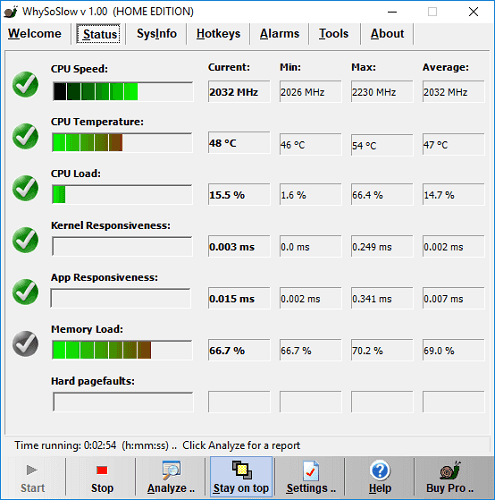
Step 2: Click on Analyze button to scan the PC performance and generate a report. A new window will open up and again Click on Analyze button to start the scan.
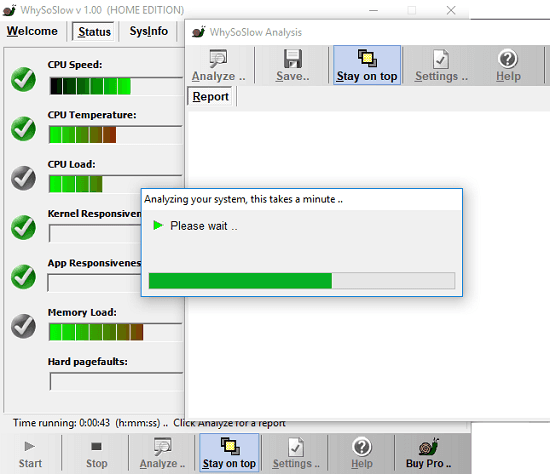
Step 3: After it has scanned your PC, it will show you the report of each and every aspect of your PC. If it grays out some section that means that part of your PC needs to be fixed. And you can click on More Info to get suggestion what you can do to increase your CPU performance.
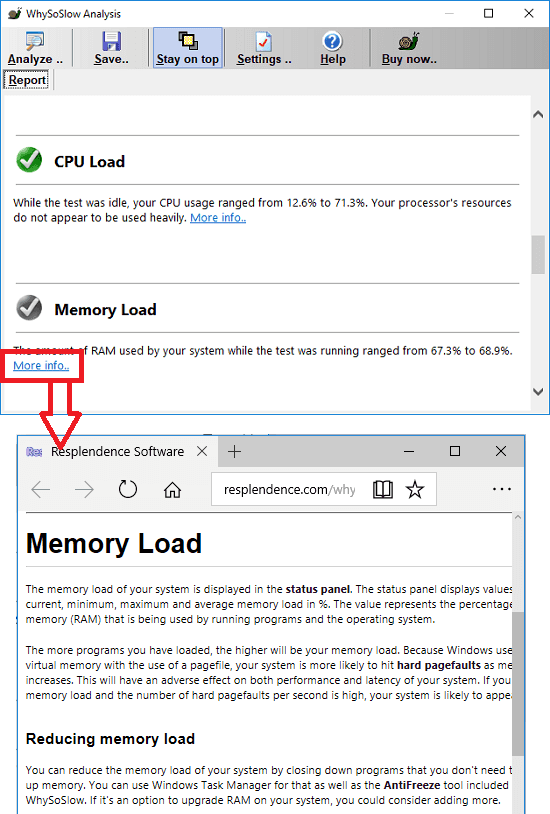
In this way, you can check PC performance and get suggestions to fix them. And WhySoSlow software makes it easy to do that in just a few seconds.
Final thoughts
WhySoSlow is really a nice software that can find out why a PC is running slow. You can use this tool and find the performance flaws in your computer. So, if you are having a slow PC with you and you don’t know what is causing this, then you can try the software that I have explained above. You will get to know the actual problem causing slow PC and you will get suggestions to fix them.