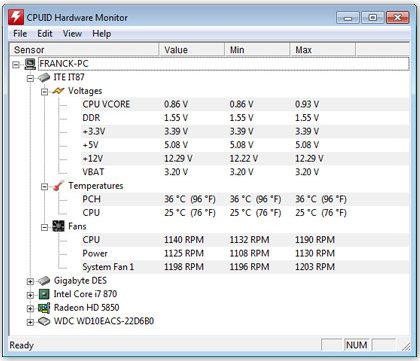HWMonitor is free hardware monitoring software that allows you to monitor hardware. You can check the system and its main sensors, which are: temperature, voltage and fan speed. It also gives you the ability to monitor hardware temperature of your NVIDIA and ATI GPUs, and HDD and USB hard drives using S.M.A.R. Technology.
The free hardware monitoring utility supports many popular on-board sensor ICs, like ITE IT8705, IT8712, Asus AS99127, and a large part of the Winbond series, as well as CPUs on-die temperature sensors that include Intel Core, Core 2, Core™ i3/i5/I and AMD Athlon 64, Athlon II, Phenom and Phenom II Thermal Sensors.
For another free system utility, Disk Space Monitor and RamRush are good tools.
HWMonitor is easy to use and does not need configuration to monitor hardware and check the system. The free system utility will keep monitor hardware temperature and keep you updated on the current temperatures of your hardware devices. You can also use the free hardware monitoring software on your Netbook or laptop to view battery-related properties, such as Voltage, Capacity and Wear.
The setup wizard of HWMonitor will guide you through the installation process and a service will also be installed during the first time you run the free hardware monitoring software. After that, you can use HWMonitor from any one of the accounts on your computer.
Hardware supported by HWMonitor:
- Customized Hardware monitors, such as abit uGuru 2003, AMD SB600/SB700 PM2, Asus ROG mainboards series and nVIDIA ESA.
- Gigabyte® ODIN™ power supplies monitoring.
- VIA® 686A/B integrated monitoring.
- Intel® Management Engine (HECI).
- ACPI Thermal Zone.
- FB-DIMM integrated thermal sensor (Intel® 5000X/P/Z and 5400A/B MCH chipsets
- Apple® MacBook™ and MacBook Pro™.
- Asus® eeePC™ 701, 901 and 1000H.
- Dell® Latitude™ D400, D600, D830.
Other free hardware monitoring software to check the system includes Joulemeter, SpeedFan and Speccy.