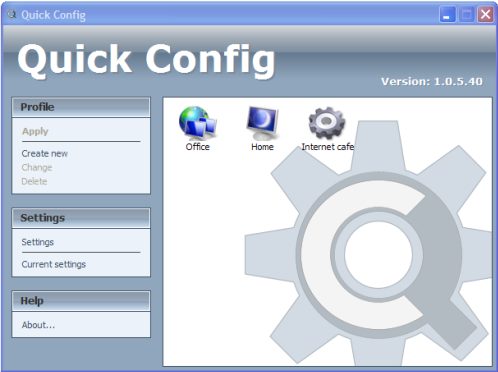Quick Config is free software with which you can configure the settings of your computer in a quick manner. You can quickly setup and change network settings, printer settings, power scheme, browsers, and more. This software is basically meant for those who travel from place to place as a part of their work. Such people might find it difficult to configure their laptop settings which are different in every place. With this software you can create profiles with a group of settings and it can be reused according to your convenience.
It works with the concept of user profiles. You can create many profiles depending on your use. You can create an ‘office profile’, ‘home profile’ etc according to your need. May be you are using certain settings for printer at home and an entirely different settings at work. So, you can record the settings in each of these locations in the corresponding profile. It’s only a matter of activating certain profile to switch between various profiles.
Let’s take a look at the ‘Profile Settings’ window where you can set various things:
Internet Browser:
For various browsers like Internet Explorer, Firefox, Opera, Chrome, you can give the details like home page, internet connection settings etc here. You can set these details for each of these 4 browsers.
Desktop Display Settings:
Here you can specify all the display settings for your desktop. You might want different wallpaper, color scheme, theme or screen saver for each setting.
Applications
- Default applications: Here you can choose the default applications such as email client, internet browser etc.
- Launch Applications: Here you can choose the applications that should be launched when you choose a profile.
System
- Sound: Here you can specify the general details on the system sound.
- Printer: You can specify the default printer name here.
- Services: You can specify the kind of system services you want at the start up.
- Registry: You can modify the registry details in this space.
- Power: You are free to specify the current power scheme.
- Launch applications: You can use this section to launch certain applications after the launch.
Network
- Network connections: you can give all the network connections here.
- Computer identification: The details such as system name, work group etc
- Mapped Network Drives: details of map or unmap of network drives.
- Shared resources: You can give the sharing details of the local resources.
Quick Config is a very useful software for mobile travellers. You can setup various profiles like Work, Home, remote location etc., and choose from one of those profiles to quickly change settings of your computer.