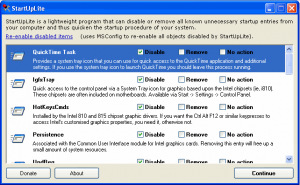After months of use, normally our computers start taking more time to startup. We tend to think it is just because computer is becoming older, but actually that’s not the case. Startup time is primarily increased because a lot of other programs also start when your computer starts. When you get a new computer, there aren’t many software installed on your system and so very few software start when your system starts. Down the line, the number of software that start with your computer increase. This is primarily because of the software that you install. Many of the software add themselves to the startup sequence of your computer, even though you might not know about it. So, easiest way to speed up the startup performance of your computer is to remove the unwanted programs from startup sequence.
StartUpLite is a free software that makes it very easy to tweak your startup settings. Using StartUpLite, you can disable the programs that you do not want to start when your computer starts, or you can even remove them completely. StartUpLite can dramatically reduce the startup time of your computer.
The expert windows users know that startup can also be tweaked by using msconfig command. However, that just shows the names of programs, without telling what are they associated with. So, it becomes very difficult to tell if a weird name is a Windows system utility or a nasty program. StartUpLite takes care of this by showing a small description of each entry. This helps you in easily deciding which program you want or not.
StartUpLite is very lightweight and simple to use dedicated startup manager. If you are looking for a full featured suite of system utilites, you can try Glary Utilites or TweakNow.