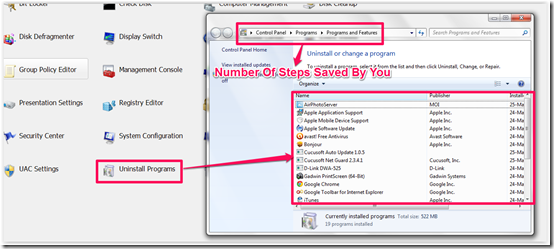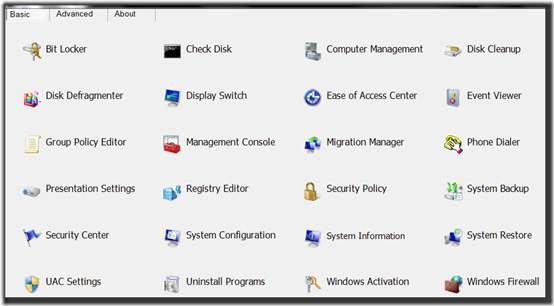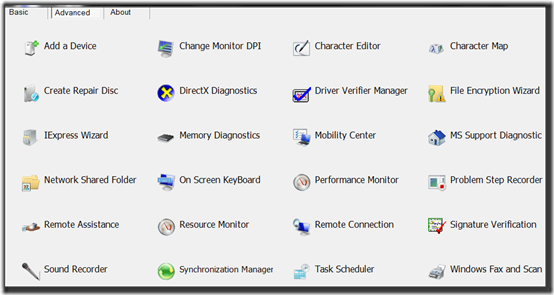Windows Access Panel is a freeware for Windows which lets you access utilities of Windows Control Panel with just one click.
It provides you with a universal interface containing all the utilities of Control Panel which most of the computer users visit frequently. As we know that some of these utilities are accessible only after going through multiple clicks and long path. This freeware lets you access all those utilities with just one click without remembering the exact location or path of each and every utility.
Using The Freeware Windows Access Panel:
The Windows Access Panel (WAP) is a very light-weight freeware which comes in .zip file. You can get the WAP by clicking on the link provided at the end of this review. Once you have downloaded the zip file, extract it to reveal the real files and contents of this file. After extracting the file, you will get a folder called Windows Access Panel. You have to copy this folder to the Program Files folder of your Windows.
Open the WAP folder and change the extension of the file Windows Access Panel.chn to Windows Access Panel.exe to make it executable file. Now, you are ready to use the WAP freeware by running the .exe file. You can also pin it to your Start Menu for a faster access.
After running the .exe file, you will see that all the utilities and features of Control Panel are divided in two categories: Basic and Advanced.
- Basic: The Basic section includes those utilities and features which don’t require any high level knowledge from you to access them. Some of the utilities included are: Bit Locker, Uninstall Programs, Disk Defragmenter, Presentation Settings, Display Switch, Check Disk, Register Editor, System Console, Computer Management, and many more.
- Advanced: If you want to access any of the Advanced level utilities of Control Panel then, this section is for you. The Advanced section consists of following utilities: Add A Device, Create Repair Disk, IExpress Wizard, Remote Assistance, Network Shared Folder, Resource Monitor, Remote Connection, File Encryption Wizard, and many more.
You can access any of these utilities by using just one click from a single interface.
You may also like this similar freeware Utilize Windows reviewed by us.
Final Verdict:
I found Windows Access Panel to be a very effective and handy freeware for accessing the utilities of Control Panel quickly. This freeware can help you in saving your time and if you are a beginner then, it will become your real savior for sure. If you are one of those who forgets the exact location of utilities or you don’t like to go to them by going through all those clicks then, you should give this freeware a try.