Ever since Facebook came out with the timeline a huge list of applications and services have been created that let you change the cover photo in your Facebook page.
Now similarly apps like Facebook timeline cover have been released in Windows 8 that enable you to select and change your cover image from a list of cool looking cover pictures that are constantly being updated. 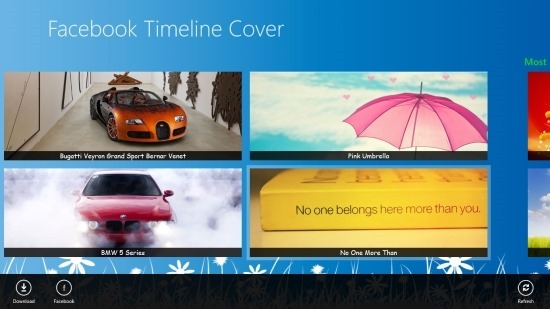
So download Facebook timeline cover app for Windows 8 and enjoy a unique collection of cover photos for your Facebook time line. This application gives you the ability to change the cover pages by two methods one you can download them and apply them to Facebook manually; the other is the apps ability to change the cover pages directly by providing the application your Facebook credentials.
The application offers you the ability to browse the images by categories, this makes it really easy to find what you are looking for and the images are in the correct dimension according to those that are required by the Facebook so that they do not get cropped etc. when you apply them to your Facebook page.
Features Of Facebook Timeline Cover For Windows 8:
- This application sports a very simple interface that allows you to change your cover photo with real ease as shown in the first screenshot of this post. Also the list of images that are available are quite impressive in the app.
- The images are presented in a simple horizontal scrolling page. When you open up the application you will be able to see three categories: random, latest, and most popular. Just click on any one to show more photos from that categories as shown in the screenshot below. Also when you are in one of these categories just press on the more button which is located on the lower right part of the image to show you more images from the selected category.

- To set an image as the cover picture of your Facebook account just right-click on it this will highlight the image as shown in the screenshot below. Now all you are supposed to do is click on the Facebook button as pointed out below. This will bring up a window that will ask for your credential. Once you have entered them and allowed the app to interact with Facebook, now just clicking on the Facebook button will change your cover image to the one that you had selected.
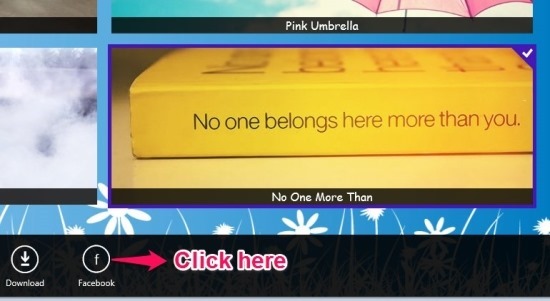
- The app also offers you the ability to download a selected image by clicking on the download button. This will directly download the image to your computer. To see these images navigate to the picture folder in your documents.
Verdict:
This is a fun little application that provides you with a host of images that you can set as your Facebook cover photo directly from within the application. So download it now and show off those unique cover photos on your timeline.