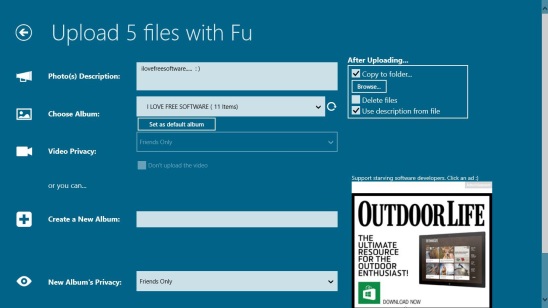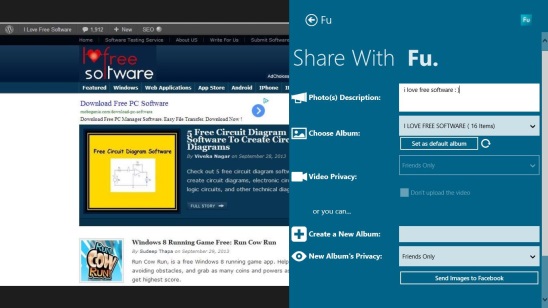Fu (Facebook Uploader) is a free Windows 8 photo and video uploader app. Using this Windows 8 app, you can upload photos and videos on Facebook in batches. Apart from that, you can also use it with any Windows 8 photo or video app that supports Windows 8 Share Charm, and upload files from that app directly to Facebook.
Facebook has its own photo and video uploading options, but that’s a long cumbersome process; opening web browser first, then logging with Facebook credentials, and then uploading photos. Using this app you can do all of that with just 3-4 simple clicks.
This app gives you a fast, easy, and excellent way to batch upload photos and videos on Facebook. If you are looking for a good Windows 8 photo and video uploader app for Facebook, this is the app for you. Facebook Uploader is present under the Social Category in Windows Store. Use Windows 8 Search Charm to locate the app, or use the download link at the end of this article.
Upload photos/videos in batch on Facebook, using Facebook Uploader:
This Windows 8 photo and video uploader for Facebook, sure is handy, and like I said above, is better than the long and slow process of uploading photos/videos on Facebook using web browser. The app is lightweight, and downloading it wasn’t any problem. It’s functional and does what it advertises. This little handy app is very well made, and is fortified with all the necessary features and options. Like you can upload photos/videos in batches/groups, get the push notifications of every upload, a very easy browsing feature to browse inside any folder and reach to destination folder, and so on. The app is very easy to use, and gives a quick and fast access to all the photos on your hard disk.
Simply launch this Windows 8 photo and video uploader app, and you’ll get a screen that asks you to connect to Facebook using your Facebook credentials. Once you do that, you’ll get navigated to a uploading screen. This screen gives you two options to upload.
The first one is: from within the app. All you have to do is click on Choose Files buttons. This gives you Windows 8 file browsing screen, from where you can browse between folders and select the requisite photos or videos. Once you have all desired files selected, click on Choose for Upload button. This directs you to next screen, from where you can add photo description, choose an existing album to add selected photos to, create a new folder, or set video and album privacy.
Once you have uploaded the files, the app allows you to perform a specific action on them. The actions includes: Copy to a specific folder, Delete uploaded files, and Use description from file. Simply check on the desired action, and it’ll get executed automatically. Finally click on Send Images to Facebook button.
The second option for uploading photos and video is, using any other Windows 8 photo app or video app, such as the default Windows 8 photo and video viewing apps, that you get on the start screen. Simply open the Windows 8 Share Charm within any of these photo/video viewer app, and click on Fu. This opens, the Facebook Uploader app in place of the Share Charm, with same uploading options. Fill-in all the details, and click on Send Images to Facebook. The app automatically upload photos, and notifies once the uploading is done.
Also check out these free Windows 8 photo uploader apps: Metro Image Uploader and Windows 8 Photo Uploader for Facebook.
Key Features of Facebook Uploader:
- Freely available.
- Good Windows 8 photo and video uploader app.
- Batch upload photos/videos on Facebook.
- Gives push notification after every upload.
- Can be integrated with any Windows photo/video app that supports Share charm.
- integrated with Windows 8 Settings Charm.
- Good UI.
- Fast and easy to use.
Final Note:
Facebook Uploader, surely is a good Windows 8 photo and video uploader app. Though, it needs to support more social networks, but as for now, it’s good. It worked well, and I didn’t have any issues. Above all, it’s very easy to use. It’s a must have app for the Facebook junkies. All in all, a good Windows 8 photo and video uploader app.
Don’t miss to check out the Facebook LIVE TILE app for Windows 8.