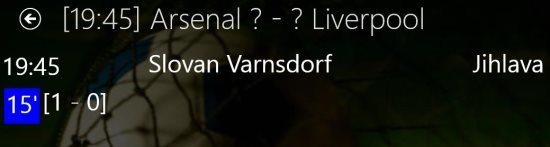Live Scores Hub is a free soccer app for Windows 8. This app is designed for all soccer addicts. You can view live scores, manage leagues, get all details of a match, and much more. This app is just limited to viewing scores of matches.
Use this app in snap mode and do other work on your Windows 8 simultaneously. The app is just 8MB download size and it needs internet connection also to update the scores frequently.
About Live Scores Hub:
Live Scores Hub is limited to soccer matches only and you can view scores and live updates of soccer matches happening around the world. You can mark your favorite teams to view the scores faster and all the countries are grouped according to their continents.
As soon as you install Live Scores Hub and launch the app you will find the interface as shown in above screenshot. You will see various sections like: favorites, and continents.
- Favorites: In favorites section the app will show all the countries or matches that you have marked as favorite
- Continents: In continents sections you will see various continents like: Europe, European cups, South America, Asia, Oceania, Conacaf, and Africa. In each continents sections you can see various countries listed under them.
If you click on Live section, you will see live matches that are happening right now and their scores (as shown in below screenshot).
After you choose a match, you will see the minutes at which the goals are made and live scores. If you want to refresh or mark as favorite then you have that option on top right of the app screen. These options help you in refreshing the scores and marking the match as favorite so that you can come back later and view the scores instantly.
Features of this Soccer App for Windows 8:
Here are the features of this soccer app for Windows 8:
- This app is completely free.
- You can view the live scores using this app.
- You can view the details of the goal scored and when it is scored.
- You can mark your favorite leagues.
- The app has an inbuilt auto refresh facility.
- You can browse all world competitions.
- Use the app in Snap Mode also.
Installing Live Scores Hub on Windows 8:
You can find this app in Sports category of Windows Store or just click here and open this link in Windows 8 Internet Explorer. View the app from there and install it easily on your Windows 8.
View the scores and follow the matches o your favorite leagues from your Windows 8 Start screen itself. You can also try Windows 8: Maps App or Podcasts App.