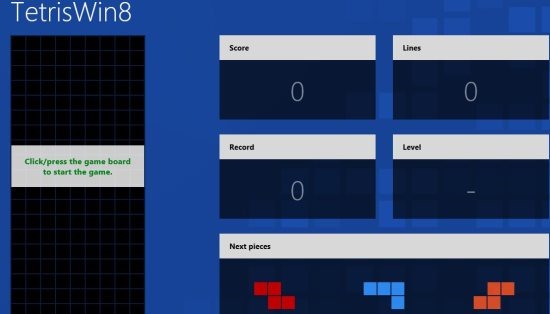TetrisWin8 is a free Tetris game for Windows 8 available in the games section of Windows 8 App store. Play the old classic Tetris game in this new Windows 8 and have fun. Though the game is available in this new Windows OS, the game is designed in the old classic style. The rules are standard like four square tiles arranged in seven different formations. You have to toggle those shapes and make a complete row to score. The app is designed in a colorful way that suits the Windows 8 style.
Update (27-May-2014): This game seems to have been removed from Windows Store. Here are two other Windows 8 Tetris games that you will like: Tetris with Online leader board and Tetrune.
About This Free Tetris Game:
This free Tetris game is very simple and looks like a modern UI game. Make high scores and compete with your own scores or compete with your friends. Though it’s an old game, still it’s addictive and attractive.
As you can see in the above screenshot, the game vault is located on the left of the screen and scores, records, lines, next pieces, level details or located on the right. The vault is the place in which you have to arrange the shapes of tiles and make a complete row of ten square blocks. When you make a complete row then the line will disappear. If you make gaps in between and the tiles pile up to reach the top then, the game is over.
You can also check out StartW8 to get a start menu in Windows 8.
The Features Of TetrisWin8 are:
Let’s have a look at the features of TetrisWin8:
- This Tetris game is available for free.
- Check your scores instantly.
- Good sound effects.
- You can play in snapped mode like shown in the below screenshot.
How To Play:
Let’s see how to play this classic arcade free Tetris game in Windows 8. Just click on the gap and you will see a countdown of three to start the game. The blocks start falling from the top and you can move them sideways using the left & right arrows and use the up arrow to toggle the shapes. Use the down arrow to drop the tiles in a fast way. Right click on the screen of the game to pause or right-click twice to open options of scores and New game. Click on new game to change the level of the game from 1 to 9 and click on new game option to start a new game (like shown in below screenshot).
How To Install:
The installation is very easy. Just click here. Open this in Internet Explorer of Windows 8 and click on the option View in Windows Store. The app will open in the Windows 8 Store automatically and there just click on Install button to install the app.
Start playing this popular Russian Puzzle game in your Windows 8 too. You can also try reading this comprehensive review on collection of Tetris Games for PC.