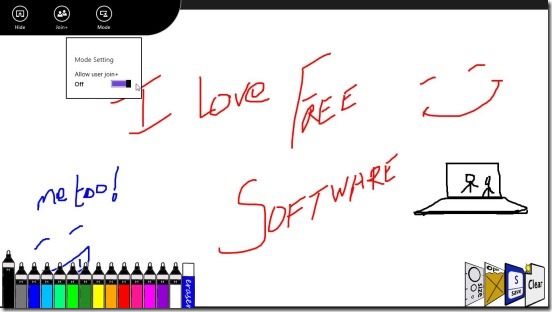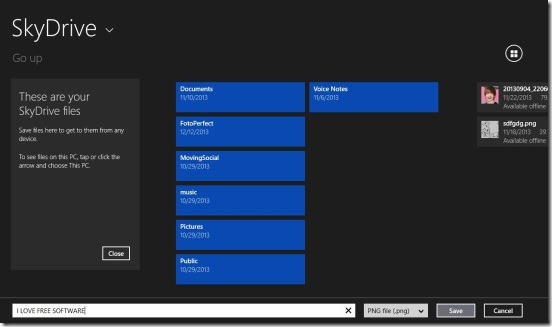ietherPaint, is a free Windows 8 collaborative drawing app. It’s a simple Windows 8 app which you can use for entertainment purpose or use it as a productivity tool. You can use it to have some fun with friends or share and discuss something important, like things concerned with studies or office work. You can either start drawing/scribbling in a plain canvas, or import a picture from Skydrive or from any local folder present in your Windows 8 devices. And then start drawing on top of it. And once you are done, you can then save the file in popular image file format .PNG, directly in SkyDrive or in your Windows device hard disk.
Make collaborative drawing with friends and save, share them using this Windows 8 collaborative drawing app:
Using this Windows 8 collaborative drawing app is easy as pie. Everything that’s required for working properly and efficiently in the app is present in the screen itself. I liked the fact that the app gives a full screen canvas to scribble; without any single advertisements. Working on full screen does give a good experience. No doubt that the app has a really good design, and clean-effective user interface. And if you wish to get the brushes, eraser, save, open, brush size controller and other options, all you need to do is left click anywhere on the screen. You’ll get brushes on the lower left corner, buttons to save, open, clear, and size controller on lower right corner of the screen. Plus you’ll get three more buttons on top left corner of screen, these contain: Hide, Join+, and Mode.
Obviously you’ll need to stay connected to internet in order to collaboratively draw. However if you don’t want to draw collaboratively then, there’s no need to stay connected to internet. The app gives you two options: either you can be the host, or the joiner. If you want to be the host, then simply click on Mode button and the slider for Allow user join+ label towards right. And, if you are the joiner then click on Join + button. It searches for other users of the app, who are the hosts. Good thing is more than two users can join a session. But more users there’ll be, slower the drawings update. But the good thing is all the drawings are in real-time. And the app works great for 2 to 3 users.
The app is aided with good drawing brushes and size controller. Every stroke is very smooth and clean. And the same goes for eraser. A way better controls and strokes than that of MS Paint.
A really good thing in this Windows 8 collaborative drawing app is, it also lets you import an image either from SkyDrive or your device hard disk. It supports popular 3 image file formats: JPG, PNG, and BMP. And once the image is on the screen, you can than draw on it. So, using it you can make meme on friends photos and then save it. Though I feel that the app needs re-size and move buttons for the imported images. Simply invite your friends and draw collaboratively, and once done, simply save the drawing or image in PNG file format.
Key features of this Windows 8 collaborative drawing app:
- Freely available.
- Good Windows 8 collaborative drawing app.
- Be the host or join a session.
- Good drawing tools and erasers.
- Draw on blank canvas or draw on top of photos.
- Integrated with SkyDrive.
- Simple, clean and easy.
Here’s another good Windows 8 online collaborative drawing app, that you might want to scribble into: SocialDraw.
Final note:
ietherPaint certainly is a good Windows 8 collaborative drawing app. It can be a fun app along with being very useful for giving online presentations. All in all a good free app to try.
You might also like trying this Windows 8 Drawing App that plays recap of drawing steps.