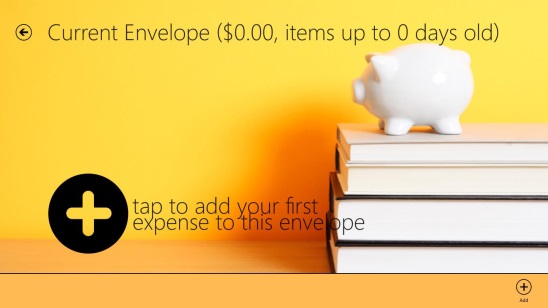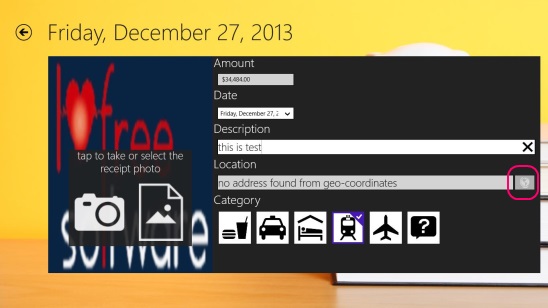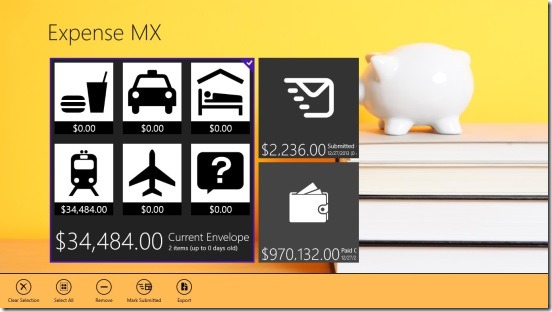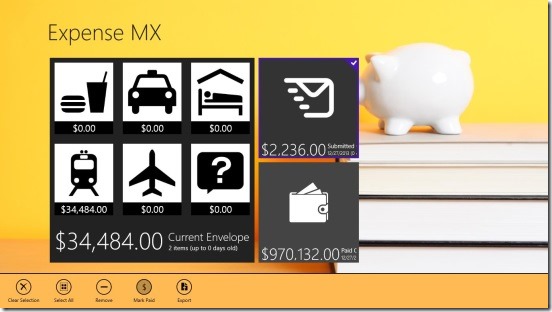Expense MX is a free Windows 8 expense tracking app. It’s a good Windows 8 expense tracker app that lets you keep track of the all the expenses that you do. The app is especially good for the business users, who can capture details of the expenses on travel, food, hotel etc., and view them again whenever required. The app also advertises that you can also export the saved record of expenses as CSV files and share them using Windows 8 Share charm, or directly print them using Windows 8 print charm.
The app displays all expenses in the form of envelopes (groups), which can be tagged in three states: Current, Submitted, and Paid. And once you got the copy of the envelopes saved securely, then you can delete them anytime.
Track expenses in minimalist way using this Windows 8 expense tracking app:
Using the app is very easy and it gives you a very minimalist platform to track expenses. The app is well made with good design and features. All you need to do is, add expenses on the basis of dates. The app has pre-built set of categories, that you can choose from. And, if you don’t find the expense category in the list, then you can check on the icon with question mark. Simply tap on add button or right-click on the screen to add a new record of expense, and click on Add button. Then fill amount, Date, Description, Location, and select Category.
The app lets you add spending in Dollars only.
A cool feature of this Windows 8 expense tracking app is that it has the ability to automatically track current location. So, you can keep a record of expenses you make wherever you go. All you need to do is, in place of manually entering the location, simply click on the globe button. This automatically tracks your current location and adds it in the Location field.
Another pretty good feature in this Windows 8 expense tracking app is, you can assign a related photo for every expense you make. Simply click on the Camera or Photo button on the right to attach a photo. This is helpful to store receipt or bill by taking its photo. The app’s integration with Windows 8 Camera app works well. Once you are done entering the details of expense, simply click on back button. The app automatically saves the record. Similarly, you can store other expenses as well in one single envelope.
By default, the envelope you are working with is saved as the current envelope. Another pretty good feature that I liked in this Windows 8 expense tracking app is, you can mark the envelopes in three states, making it easy for you track the expenses that are still to be paid, and those that you have already paid.
Simply go to the main screen of the app, and right-click on the envelope that you want to mark as paid. Simply click on Mark Submitted button in the bottom flyout.
The expense flyout moves in the submitted list. And once it moves to Submitted State, right-click on submitted envelope and click Mark Paid. This flyout also contain further more options: Clear selection, Select All, Remove, and Export. Simply click on requisite to do desired. Good thing is that the app supports multiple selections. So you can select multiple envelops together and do requisite with simply click of a button.
Key features of this Windows 8 expense tracking app:
- Add records of expenses on the basis of dates, and save them.
- Multiple inbuilt categories to choose from.
- Attach related photo for better recognition.
- Integrated with Windows 8 Share, Print, and settings charms.
- Good and easy to use UI.
- Simple controls and options.
Following is a screenshot of directly printing expense record using Windows 8 print charm:

Here are some other similar Windows 8 expense tracking apps: Home Money, Spending Tracker, and Money Lover Plus.
Final note:
Expense MX, is a good easy and effective Windows 8 expense tracking app to choose for. It’s simple and requires a minimalist effort to track and save expenses records. However some buttons of the app didn’t worked in my case, like Export and Export All buttons, also there’s no button to remove a particular added expense details from an envelope. Other than that, it’s completely functional and a good Windows 8 Expense tracking app.