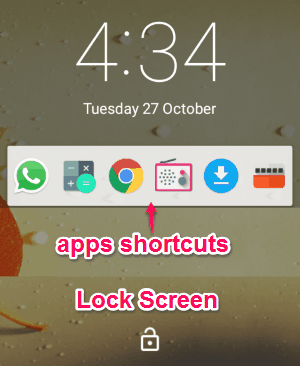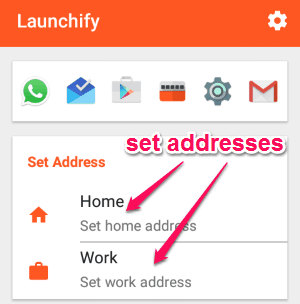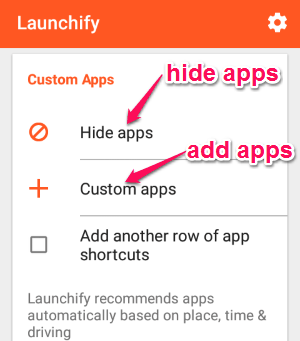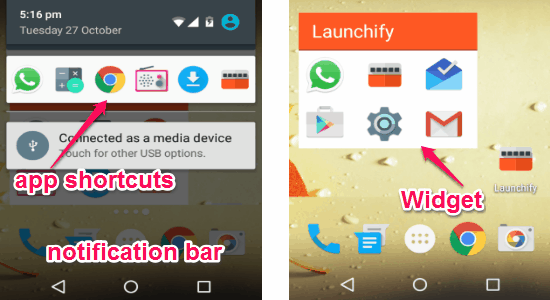Launchify is free Android app to access and launch apps with shortcuts from the lock screen and notification bar. It tracks your usual apps usage and recommends you to use the right app as a shortcut according to the time, place, and activity. You might be getting confused, do not worry I will explain the working of this app. For example, if you generally use the Facebook app during the evening time, then this app will track daily usage and put the app shortcut on the lock screen as well as on the notification bar at evening.
You might have used many different Android apps to launch apps with shortcuts such as C Shaker, Shake, NOMOne Gesture Dotty, or QuickClick, but “Launchify’ is quite distinct in terms or working and features. It also comes with a widget which you can place on your home screen for easy access. The main purpose of this app is to enhance multi-tasking as you can quickly switch apps from either notification bar or lock screen.
The following screenshot shows the apps shortcuts on the lock screen.
Note: You have to add and allow access to apps of your phone in the library of “Launchify”, such that it can create shortcuts for them.
How to Launch Apps with Shortcuts from the Notification Bar and Lock Screen:
Download and install the app from the link given at the end of this post or from the Google Play Store.
Set home and work address:
In order to get app recommendations according to places, you have to set your home and work addresses. As soon as you open up the app, you will be able to see the option of setting addresses. The following screenshot shows how to set addresses.
How to add and hide apps:
Below the set address option, there are two different options to add custom apps and hide apps of your phone. If you add and allow access to an app then “Launchify” will be able to track the usage and set a shortcut, but if you hide any app then no shortcut will be created for that. The following screenshot shows how to add and hide apps.
How to launch apps from lock screen and notification bar:
Launchify automatically recommends apps according to time, place, and activity (driving-GPS navigation). All you have to do is launch apps either from the lock screen as we have seen in the first screenshot or swipe the notification bar. While using your phone, you can easily and quickly switch apps by swiping the notification bar which is quite interesting. You can also add a widget on your home screen for easy access of the apps. The following screenshot shows the apps shortcut on the notification bar and a widget.
My Final Verdict:
Launchify is quite an interesting app for Android to launch apps with shortcuts from the notification bar and lock scree. To make it much easier, it also comes with a widget which can be added to your home screen to access apps. Enable driving notifications in the setting to get recommendations of driving related apps on the shortcut bar. Personally, I like this app as switching between apps is very easy.
Try this app from the link here.