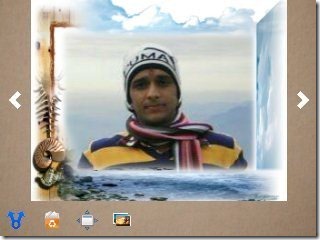Life Photo Frames is a free Android app to add frames to photos on Android. This Android photo frame app lets you add multiple photo frames to any photo on Android.
The app provides multiple photo frame types which include love, wedding, kids, flowers, animals, natural, Christmas, and funny photo frames. Within each photo frame category, the app includes multiple photo frames of that category. Just select any one of them and start inserting it in any photo on your Android phone. The app allows you to insert photos from your Android’s photo gallery or click a new photo from your Android’s camera and add frames in real-time.
This Android photo frame app provides you a wonderful experience of photography on Android. After installing the app, you need to install the frames before adding them to photos. When you select any frame, the app automatically starts installing the frame packages. To uninstall any frame, just long tap on any frame and it will be uninstalled.
After adding frames to your images, you can easily save and share the images directly from the app.
Life Photo Frames is not a very popular app in Google Play Store, as it recently released. Hopefully, it will become popular as it works very well on Android.
The frames which you add via app look as if you have done some special photography with some high-end photo editor software. There are multiple app which allows you to add frames to photos along with editing them. But, this Android photo frame app does it better and easier. This is the reason why all the frames look awesome and so natural after using the frame with some photo.
Check out XnView Retro app for Android reviewed by us.
How To Use This Android Photo Frames App?
Launch the app and tap on “editor” button in the app. Now, select the image which you want to embed from your Android’s photo gallery or click a new image from your Android’s camera. Select the photo frame. Wait for a while to install the photo frames which you have selected. Now adjust the image position which fits the photo frame. You can then save the photo and see the preview of the photo along with the photo frame inserted. Also, tap on the image button at the bottom to share the photo framed image. You can even set the photo framed image as your Android’s background wallpaper.
Features Of Life Photo Frames App:
- Add frames to photos on Android.
- The app has multiple photo frames which include love, wedding, kids, flowers, animals, and more.

- Insert image from your Android’s photo gallery or click a new image from your Android’s camera.
- Save and share the photo framed images.
- Set photo framed image as your default wallpaper.
- Rotate the image to left or right.
- Simple and easy to use app.
Also, check out the post by us on Android Camera MX app to add effects to photos.
Install Life Photo Frames App:
Click here to download and install Life Photo Frames app from Google Play Store. Scan the QR Code below and directly install the app on your Android.
Life Photo Frames makes your photo framing experience a wonderful one on your Android. Add multiple different photo frames to your photos and share them with your friends.