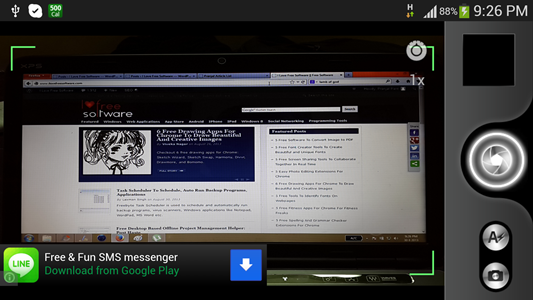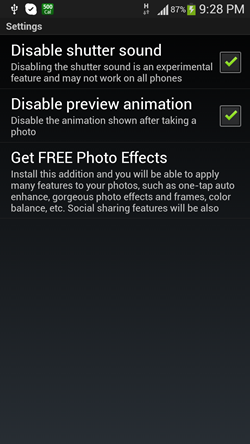HD Camera Ultra is a free Android camera app that allows you to click great looking images from your Android device. The app can be easily downloaded and installed from the Google Play Store, and when launched, it presents a standard camera interface on your device.
The interface, as seen in the image below, makes it easier to take photos on your Android. I found this app more intuitive than standard camera app of Android. Also, you can make photos with long tapping on the photo preview. It can be useful for example, when you make autoportrait.
The button at the rightmost screen corner at the center is the camera button. To click a photo, simply tap on it. At the bottom right corner of the screen, there are two controls. The button with the Thunderbolt sign next to the letter A is the flash control. There are three flash settings which can be triggered for taking photos: the automatic flash, flash always set to on, and flash off. These can be toggled by clicking on the aforementioned button.
The button just below the flash control (the bottom-most button at the right) is the camera control button. Pressing this button will switch to the secondary camera (front facing camera), or if you are already using the secondary camera, clicking this button will switch you to the primary camera (camera on the rear of the device).
This app supports tap-to-focus; so to focus on an object, simply tap on it. In the above screenshot, you can see a green frame, suggesting that the object is properly focused. A red frame appears if the object isn’t focused properly. You can also access the settings of the app by using the Options soft key, and clicking on Settings. Settings is the only option available in the menu that pops up.
In the Settings window, you can disable shutter sound, disable preview animations (or disable the clicked image from appearing on the screen for a short duration after it’s clicked), and you can also download an app that allows you to apply effects to your images by clicking on the Get FREE Photo Effects. Although the option sounds as if you will be able to get some photo editing effects integrated into the HD Camera Ultra app after you click on the button, it is actually delusive because if you click on it, you will be asked to download a free app (like Aviary photo editor) which will allow you to apply effects to your images. If you are okay with it, go ahead and click that button, but personally, I’d give it a pass.
HD Camera Ultra is available as a free download from the Google Play Store. You can also check out the Night Vision Camera app for Android.
Features of HD Camera Ultra app for Android:
- It is available for free.
- Nice graphics.
- Strategically positioned controls.
- Allows you to zoom in up to the maximum amount supported by your device.
- Option to disable the camera sound which can be useful in silent public places like libraries.
The Verdict:
HD Camera Ultra is a good app to have on your device if you want an app that apart from providing all the features of your standard camera app, provides some bonus features like muting the camera sound, etc. as well. The app has neatly positioned controls which are an absolute joy to use. Although an ad-free version of this app would have been preferred by many, the app has sufficient features to be classified as a good app!