Music Equalizer App for Android is an awesome free Android app that lets you use music presets like Flat, Heavy Metal, Classical, Folk, Hip Hop, Dance, Normal, Jazz, Pop, and Rock. It also lets you boost Bass and turn on Virtualizer mode.
This amazing app also lets you create custom presets by setting the sliders according to your wishes. You can easily save or delete these presets, or use presets with music players and music streaming apps like Pandora or Spotify.

Features of Music Equalizer App for Android:
- Uncluttered user interface.
- Easy to use features.
- App to equalize music to make it sound better.
- 5 band controllers are available.
- Slider bars to adjust music, and create custom effects.
- Presets for Jazz, Folk, Hip hop, Metal, Dance, Flat, Classical, Pop
- Functions for Bass booster and Visualizer mode also available.
- Easily save or delete custom presets with one tap.
- Apply widget on Android homescreen.
- Get app shortcut in notification bar.
- Absolutely free to download Android app.
- Ads displayed only on the top part of the screen.

Also check this Music Equalizer App for Android to Customize Music Using Presets.
How to Use Music Equalizer:
You can download and install this free Android app using the QR code or the Google play store link that is provided at the end of this review. Once the app is installed, launch it on your Android phone.
The app has a very simple and nice interface. All the features are very easy to use. This app has ten presets. You can use any one of them by tapping the small arrow near the Save icon. A new menu will appear displaying the names of music presets available in the app, such as: Flat, Heavy Metal, Classical, Folk, Hip Hop, Dance, Normal, Jazz, Pop, and Rock.

You can also tap the Bass icon to boost the bass audio or tap the headphones icon to get virtualizer mode. If you want to adjust the music according to your own wish, then simply do so by moving the five sliders displayed in the center of the screen.
You can easily create custom music presets and use them while listening to songs. You can save the custom preset by tapping the Save icon displayed on the screen.
This Music equalizer for Android works with most of the music players available for Android phones. It also works with apps like Spotify and Pandora, while streaming music.
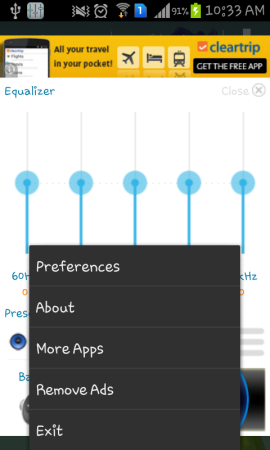
To set the preferences in the app, you can tap the 3 bar icon displayed in the app.
Check this really good Audio Player With Equalizer And Option To Play Online Music, reviewed on our website.
My Verdict:
This free Music Equalizer app is very easy to use and works efficiently. It has great presets and also lets you create custom presets using which you can play your favorite song with a unique effect.
Get Music Equalizer here or use the QR code given below.
