Ringtone Maker for Android is a great free app for Android that lets you make ringtones from songs. This amazing app supports WAV, MP3, AMR, AAC and other audio formats. It auto syncs the audio files from the device.
In this amazing app, all you have to do is select an audio file, set a starting and ending point. Then you can save it as a notification or alarm tone, or assign it to a contact as its ringtone. You can also record audio from the app itself.

Key Features of Ringtone Maker for Android:
- Really nice user interface.
- Free to download app for Android.
- Very easy to make ringtones.
- Music displayed in graphical waveform.
- Lets you record Audio from the app itself.
- Easily set start and end points.
- Tap at any point to play from that point.
- Supports MP3, WAV, AMR, AAC etc..
- Name the edited new clip.
- Set as Ringtone, Alarm tone, or Notification Tone.
- Also lets you assign ringtone to contact.
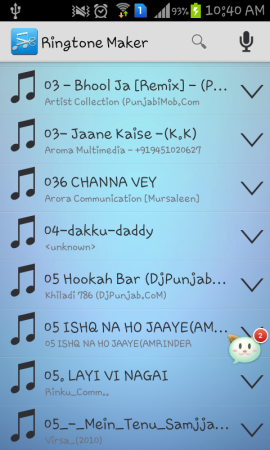
Also check this Android MP3 Cutter & Ringtone Maker to Create Ringtone from MP3.
How to Make Ringtones with Ringtone Maker:
This app can be easily downloaded on your Android device using the link provided at the end of this review. You can also download it by scanning the QR code with a barcode scanner from your Android phone. Once the app is correctly installed, open it.
As soon as you open the app, a list of all the music files from your Android phone will be displayed on the screen. You can tap the arrow icon in front of your favorite song to get the options to turn it into a ringtone. You can also press the Mic icon to record an audio in the app itself.

Tap on the song and select Edit from the menu that appeared. A new editing window will open.
You can easily extract the best part of the song as ringtone by moving the top and bottom sliders to select the starting point and the ending point for your ringtone. Remember that the green waves are the selected ones and blue waves are for the part that is not selected.
You can also enter the timing for a start point and end point manually. The tabs for it are displayed at the bottom of the screen. Now, tap the checkmark icon displayed on the top of the screen.
Now you can save the audio as ringtone, alarm tone, or notification tone. You can also set it as a ringtone for a particular contacts.
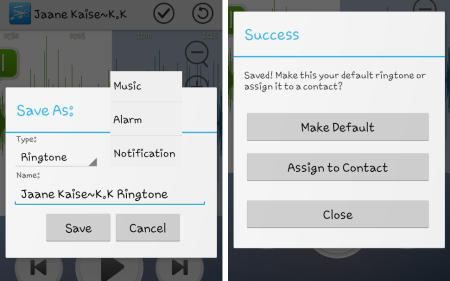
If you are using iPhone, then try this Ringtone Maker To Make Ringtones for iPhone, reviewed on our website.
Final Verdict:
Ringtone Maker for Android is a great app using which I can create ringtones easily. I have created ringtones of my friends’ favorite songs and assigned them to their contacts. So, now every time my phone rings I instantly know who is calling.
Get Ringtone Maker here or use the QR code given below.
