Here are some tools that let you test websites in multiple browsers. These browser testing tools are easy to use, and completely free. These help you in cross browser testing.
Web developers always need to keep an eye on different web browsers while testing their website. Now, most of us are aware that we have got bulk of browsers, and in different versions. So, testing the websites is not an easy task for web developers. To make situations tougher, the same browser can behave differently on different operating system.
Well, to make situations easier for them, I have listed here 4 best cross browser testing tools to test website in different browsers. These browser testing tools are easy to use, and more importantly free. These are arranged in order of my likeness for them:
Update (25-June-2014): This list was completely rewritten to reflect latest active services.
BrowserStack:
BrowserStack is a cross browser testing tool that is loaded with some interesting features. This website gives mainly four sections: Live, Automate, Screenshot, Responsive. In Live section you can choose the operating system and web browser, and then you can experience the live interactive test of your URL. Screenshot will provide you the complete screen capture of webpage on different browsers and operating systems together. Responsive is another interesting tool with BrowserStack, which generates the screenshots at actual device sizes on iOS, Android, OS X, and Windows. You can easily shift to any of the sections, provide the URL of the website, and you will get results in nicely designed presentation.
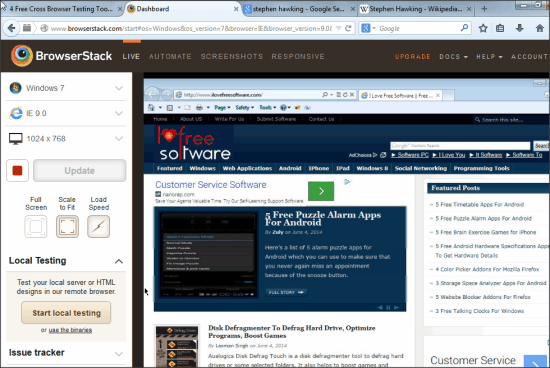
For the free version you get a limit on timing of usage of all these sections, other than Responsive. Even with time restrictions with the free account, I have rated it best among the other free services for the features it has on offer. Also, the time limitations might not be a major hindrance in most of the cases.
WebPageTest:
WebPageTest is not just a free cross browser testing tool, but also a web page performance tester. It is graced with some very advanced and useful features for web developer. Along with the web browser versions, you can also choose from the available geographical locations for testing.
The information that provides for a website are load time, Speed Index, screenshot, video of loading webpage, and much more. Other than simply testing a website performance in a web browser, you can also use this online tool for visual comparison of two or more webpages. This can come in very handy when you have got more than one version of the website. Obviously, you can choose different browsers for this test as well. It also gives you Traceroute option, that can also be used by selecting different geographical locations.
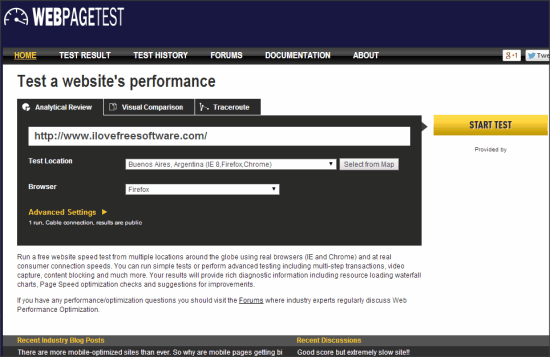
Now you must be thinking, why is it second on the list? There are two reasons for it. First, it doesn’t give you options to test a website on different browsers at the same time. Second reason is that the number of the web browser versions and operating systems available for testing are limited. But being an open source project, I am pretty sure that it will develop very fast will cover up for the limited number of options as well.
BrowerShots:
BrowserShots is one of the most popular cross browser testing tools that can be use used to test your website design’s compatibility among multiple browsers and operating systems. You may consider it as a screenshot section of BrowserStack, but it has got more options in choosing browser version and operating system. With BrowserShots, you can also choose the screen size, color depth, JavaScript, Java, and Flash versions.

You can provide a URL and then select any number of operating systems, web browsers, and other options from the list for testing. Within some moments it will show you screenshots of provided URL. You can even download the screenshots. But the limitation with its free service is waiting in the queue. Being a very popular service, BrowserShots might sometime ask you to wait if it has other processes from other users in queue.
Read more on BrowserShots here.
Browserling:
Browserling is a free website with cross browser testing tool. It gives you an interactive sessions of the URL that you provide. You can choose the different versions of commonly used web browsers, like Internet Explorer, Chrome, Firefox, Opera, and Safari. You can also choose the screen size for testing the website. But you can’t choose an operating system for testing with Browserling. Interactive sessions are run on the servers of the website.

Strength of this cross browser tester is its simplicity. It has a very simple interface where you can provide the URL of the website, then select the web browser, and then choose its version. After choosing the desired options, click on “Run” to get the interactive view of your website. Try to analyze the website quickly, you have a time limitation with the free versions.
Conclusion:
Most of the cross browser testing tools have some limitations with the free versions, and I have tried to list up those with maximum utility on offer even with free version. WebPageTest seems to be completely free, yet it falls a little short to BrowserStack. I feel BrowserStack is best among the free cross browser testing software for the options it has for different devices. Nowadays, mobile devices are used very often and most web developers aim to provide a mobile compatible version of the site. In that context, BrowserStack certainly provides better options compared to BrowserShots and WebPageTest, whereas Browserling doesn’t have an option to test website specifically for mobile devices at all.
Did you try these free cross browser testing tools? Do let me know about your experience in the comments below.